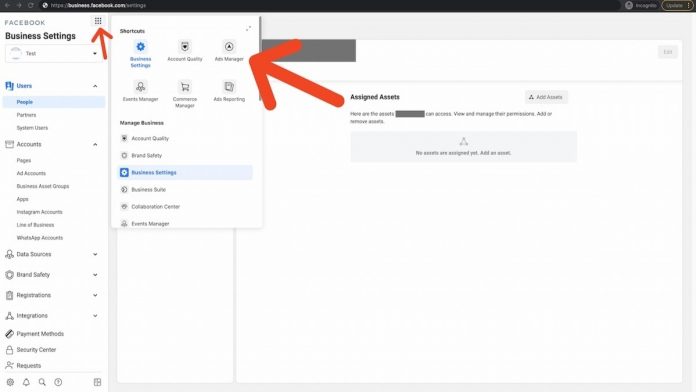How to Create a New Ad Account on Facebook
Facebook is an effective tool that can assist your company in reaching its target market.
By using it, you may use Facebook Ad Manager to run a campaign and increase brand recognition, product sales, and lead generation.
Once configured, you’ll be able to divide Facebook users into groups based on their interests, lifestyles, and other factors to target customers who would most likely find your company worthwhile.
We’ll walk you through each step required to set up a Facebook Ad Manager account for your company in the sections below.
Things you’ll need:
⁃ An existing Facebook page for your business. If your business doesn’t have a Facebook page yet, you can learn how to create a Facebook page for your business here.
⁃ Admin access to your business’s Facebook page
⁃ A personal Facebook account
⁃ A payment method you’d like to use for your advertising (optional)
What is Facebook Business Manager?
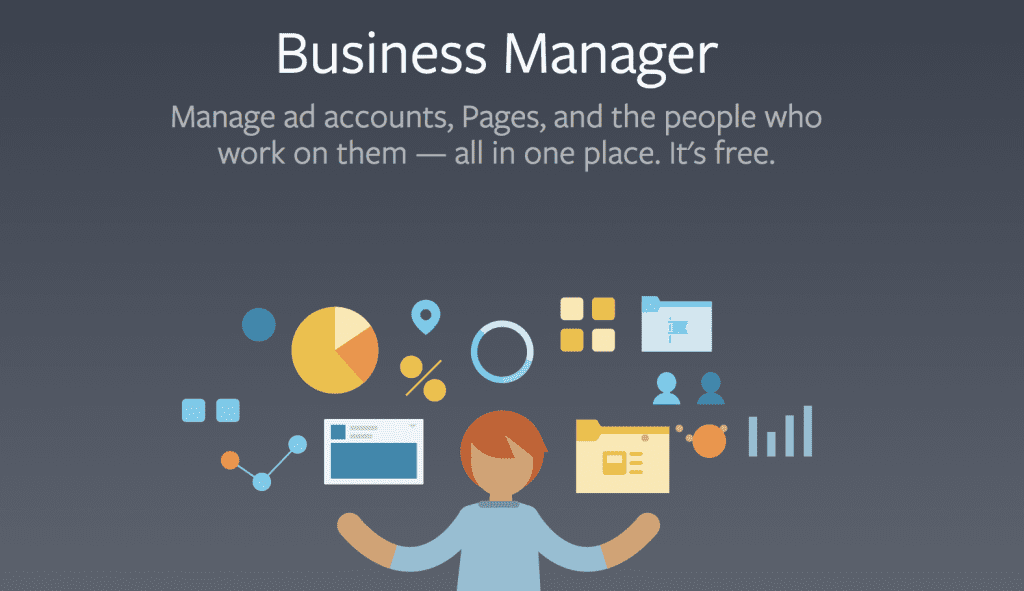
Businesses can manage their Facebook and Instagram advertising efforts as well as their company assets on the Facebook-owned Facebook Business Manager platform.
FB business manager
The best thing about Facebook Business Manager is that it enables you to keep your personal and professional lives apart.
In this guide, we’ll touch on a few of those corporate assets, including:
• Employees/Partners you’d like to provide access to
• Facebook Pages your business owns
• Payment Method you’d like to use for your ads
• Ad Account for your business
1. Creating the Facebook Business Manager account
Navigating to Facebook Business Manager will be our initial action.
business.facebook.com is the URL.
When you get there, you should click the “CREATE ACCOUNT” button in the top right corner of the website.
You will then be prompted to log into Facebook in order to proceed.
Always use the email address you use to access your personal Facebook account when logging in.
There’s no need to worry if you’re worried about privacy or other coworkers viewing your page.
This will only be used to confirm your identity and as your future login information for Facebook Business Manager.
Select the “CREATE ACCOUNT” button once more on business.facebook.com after signing in to your personal Facebook account.
You will then be asked to enter your:
• Business and Account name (make sure this is the same that is displayed on Facebook)
• Your name
• Your business email (make sure to use your work email address here)
After submitting, you’ll get a message confirming that your account has been established! You must now sign into your work email account and verify access.
Find the email from [email protected] with the subject “Confirm your business email” in your work email inbox.
You should click the “Confirm Now” button from here.
You will be sent to the Facebook Business Manager settings page (business.facebook.com/settings) after you confirm your email address.
As of right now, your company has a Facebook Business Account!
The users, pages, and assets related to your company are now under your control.
In the following steps, we’ll go over these items to make sure your account is configured correctly.
2. Granting access to the business.
You can now grant access to additional staff members and business partners who require account access from the settings page (business.facebook.com/settings).
You can accomplish this by heading to the Users tab, choosing People, and then searching for the person by name, ID, or email address.
The next step is to give them access at the proper level and invite them.
Here is information about the Facebook Business Manager jobs.
We recommend adding a second admin right away at the very least.
This should be a trusted employee who can control the account in the event you are unavailable.
When inviting this person, you’ll want to grant them admin-level access.
We recommend this because it means that if you were to accidentally lock yourself out of the account or remove yourself from the account, you know there is someone else who can re-grant you access.
It happens more often than you might think!
3. Add your business’s Facebook page.
The next step is to connect your business manager account to the Facebook page for your company.
You must locate “Pages” under the accounts tab, click “add,” and then click “create a page” to accomplish this.
If you are in charge of your company’s Facebook page, it might already be visible under this tab.
If so, go to the following action.
If not, no problem.
To link the Facebook page for your business to the business management account, you must be an admin.
You can log into Facebook, click “pages” to access the Facebook page for your company, select the settings tab, and look under “page roles” to see if you are an admin.
If you don’t already have admin access, you’ll need to get in touch with an admin so they can give you access from this page.
You need only enter the URL of your company’s Facebook page into the area on the “create a Facebook Page” pop-up after admin access has been verified.
If your company has an Instagram account, you can also use it to promote your page and run Instagram advertisements.
Under the “Instagram Accounts” menu, you can link your Instagram account. All you have to do to connect there is log in.
4. Add a payment method.
The next step will be to include a payment option.
This will be configured to be the payment method used to bill you whenever your company runs an advertisement.
If you don’t have access to this information, you can skip this step for the time being and return to it when it’s time to run an ad.
This payment method can always be changed.
By navigating to the “Payment Methods” tab by scrolling down on the left-hand navigation bar, you can add a new payment method.
Choose “Add Payment Method” and enter the credit or debit card details you want to use for your marketing.
5. Create an Ad account.
We are now prepared to set up an advertising account for your company.
You can set up and manage your Facebook and Instagram adverts from here.
Select the blue “Add” button on the “Ad Accounts” page and then click “Create a New Ad Account.” Choose “Create a new ad account” from the drop-down menu.
Just give your account a name, choose your company page, and specify your time zone, currency, and payment method.
Both the Facebook page link and the payment method we set before should now be available for you to select from.
After you’ve entered all the essential data, click “Create Ad Account”!
The next step is to choose which users you wish to add to this ad account and give them different levels of access.
There are numerous options available.
Here is more information on ad account roles.
We advise giving the employee who already has admin access to the Ad Account level of access.
Congratulations, you are now ready to conduct Facebook advertising for your company.
Select the square icon in the top left corner of the page and click “Ads Manager” to open the Ads Manager, where you can design and manage advertising campaigns for your company.
Just One Piece of an Effective Social Media Marketing Strategy
An effective social media marketing and advertising strategy is the result of several different elements.
Your business will need to understand how to better assist in branding itself, from identifying your ideal target demographic to understanding your SMART social media marketing goals.
Your social media approach may need some help.
Working together with marketing experts might be beneficial!
With our skills and resources, Pepperland, a company that specializes in inbound and content marketing, can help your company develop astronomically.
To learn how we can assist you in achieving your goals, contact us right away.
From your personal Facebook account, you can only add one ad account to Business Manager. As an alternative, you can open a new ad account in Business Manager or ask to access an additional ad account. Your business’s ad account cap for adding new ad accounts has been reached.
For Active Directory to be secure, dormant accounts must be deleted. But before deleting such accounts, it is preferable to keep them disabled for a while. It is advised to disable users’ accounts when employees leave the company or take a long time to do so.
If you enjoyed this article please share this article, it will go a long way for us. Also, subscribe to our newsletter, and follow us on Facebook, Twitter, Pinterest, Google News, and Instagram for more
“Please leave your comments. Let us know what you think, this helps us improve our next article”
Source: fifty7tech.com