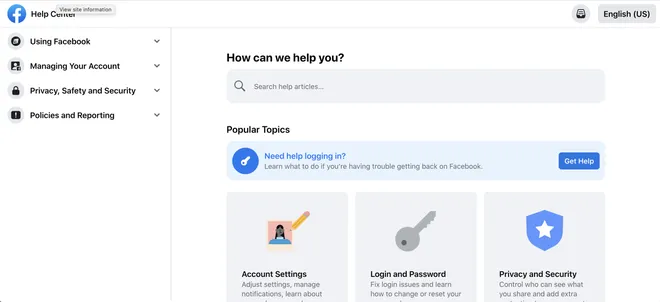How To Email Facebook Supports
Did you know that there are 2.93 billion monthly active users on Facebook? There are a lot of prospective contacts, pals, and clients there.
But as a Facebook user, it’s intimidating and demoralizing to consider competing for social media support with billions of other users.
How does Facebook support work?
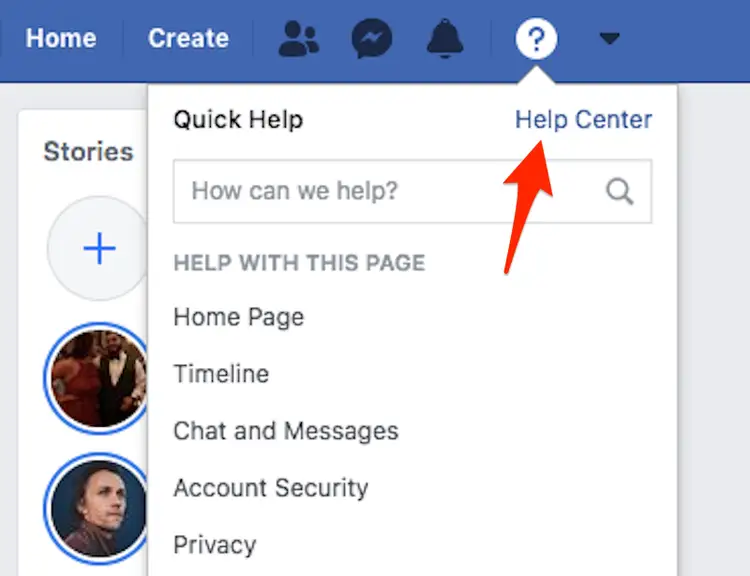
You can better manage your Facebook account with the help of Facebook support.
By offering helpful information, support, and guidance on subjects like privacy and security, Marketplace, Groups, your company page, and many more, it tries to give you the greatest user experience possible.
Other helpful features provided by Facebook support include tracking account activity, consulting specialists, and overall making the most of Facebook.
Contacting any support service, especially Facebook’s, can be incredibly time-consuming and complicated, whether you’re trying to recover a hacked account, try to remove objectionable information, or ask a question.
If you use Facebook, you’ve undoubtedly contacted Facebook Support more than once throughout the years for various reasons.
Sadly, Facebook is infamous for having a help system that is difficult to understand and severely weak in several areas.
All Facebook users can agree on one thing, regardless of what they use Facebook for or how long they have been using it: Facebook Support is not user-friendly.
There are several ways to contact Facebook Support, and depending on your issue, one may be more effective than the other.
This is something that some Facebook users may not be aware of.
Here is a quick guide we put together to assist you in choosing the best course of action for your current Facebook conundrum:
- You can find basic account-related difficulties including account access, account settings, and notifications, privacy and security worries, queries about the Marketplace, problems with groups, and problems with pages in the Facebook/Meta Help Center.
- Facebook/Meta Business Help Center: The business help center can be used to troubleshoot any issue related to your Facebook business manager, pages and/or ad accounts. If you can’t find the answer to your question by searching the business help pages, you can directly contact Facebook Business Support here.
- Facebook/Meta Partner Support: Support for Facebook/Meta Partners: If your company is a Facebook Partner, you can look for a solution in the Facebook Business Partner Support database, or you can skip all the independent research and start a Support Chat right here.
- Emails for Facebook/Meta Support: You can contact Facebook using a variety of Facebook Support emails.
- [email protected] – If your account has been disabled or hacked, if you need to reset your password, or if you’re having trouble accessing a page, you can contact Facebook using this email.
- [email protected] – You can appeal any suspended accounts or blocked/removed content using the email address provided.
- [email protected] – If you have any questions or concerns concerning the finances of any of your Facebook accounts, you may email Facebook at this address.
[email protected] – You can report anything on Facebook that violates the Facebook Community Standards using this email.
You can use this form to contact support if you’re having trouble logging into your Facebook account.
Here is where you may report a compromised Facebook or Meta account.
By selecting “Find Support or Report Page” and the automatically created choice that corresponds to your problem when you click the three dots icon beneath the page’s cover photo, you can attempt to report or recover an account that you no longer have access to.
You can follow the instructions on this page if you can’t access your email or phone number.
Hopefully one of these approaches will be able to assist you in solving your issue out of all of them.
If not, you can always Tweet Facebook or Meta about your issue to see if they respond.
Advantages of self-service Facebook enables.
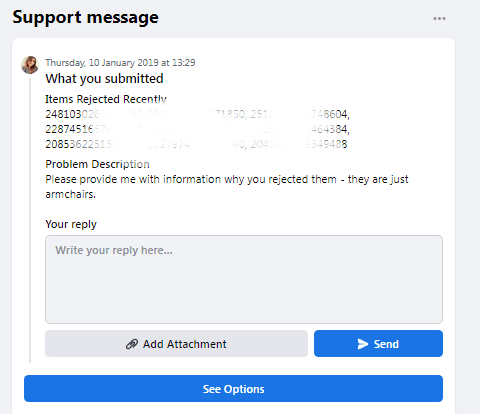
Why would someone prefer to use Facebook’s self-service Help Centers over getting in touch with Facebook help directly? the following advantages:
- It’s simple:
Information can be easily and quickly found thanks to the Facebook Help Center.
Without having to wait for live service, you can search subjects by keyword or browse through categories and articles that are pertinent to your problem or query.
Even better, you acquire new abilities for the subsequent time you run into the same problem.
- It is reliable:
Facebook continually updates its Help Center with the most recent information from Facebook and Meta experts, so you can be sure that what you’re reading is true and pertinent.
- You require assistance with a simple account problem:
People frequently want assistance with seemingly straightforward issues, such as difficulty logging in, password forgetfulness, or the desire to update their profile or contact information.
The easiest approach to address these problems is through Facebook’s self-service assistance.
- 24/7 access is available:
You don’t even need to log into Facebook to access the Help Center content as long as you have a Facebook account.
Through the Help Center, it is simple to navigate to the FAQ section.
How to immediately contact Facebook support?
Here is a step-by-step procedure for contacting Facebook support if you’d want to avoid the self-service Facebook support choices. (Tip: Doing this on a desktop is a little bit simpler.)
- Log into your Facebook account first. The button for your profile photo is on the top right. A menu ought should appear as a result. Then select “Help & Support.”
- You’ll see three options in the next menu. You can access Facebook’s Help Center by clicking “Help Center.” There, you can conduct a self-help article search.
You may review and respond to messages from the Help Team in your Support Inbox, as well as view critical messages regarding your account, there.
- You’ll notice notifications here if you report a Facebook profile or post.
- Clicking on “Report a Problem” will pop up a couple of forms where you can submit feedback to Facebook or report any tech glitches or broken features.
- You can even attach and submit screenshots and screen recordings of the glitch.
- Get the assistance you require from Facebook.
Although we hope you never need it, there may be a time when you need assistance with Facebook.
The typical channels for contacting Facebook support in a sticky issue are listed below.
Facebook support can be useful for learning about new features and strategies to expand your business on the network in addition to helping you resolve any problems.
No, Facebook doesn’t have live chat support.
By using a different email address or cell phone number that is listed on your account, you might be able to log back into your Facebook account. Go to facebook.com/login/identify using a device that you have previously used to access your Facebook account, and then follow the on-screen instructions.
If you enjoyed this article please share this article, it will go a long way for us. Also, subscribe to our newsletter, and follow us on Facebook, Twitter, Pinterest, Google News, and Instagram for more
“Please leave your comments. Let us know what you think, this helps us improve our next article”
Source: fifty7tech.com