how to transfer money from bank account to mtn mobile money
Mtn mobile money number users who are interested in sending money from their momo account into their bank accounts, there’s a way to do that with zero charges. Yes, you read right!
But before that, there are some things you need to do to be able to transfer money from your Mtn mobile money account into your bank account.
For Mtn mobile money users with Ecobank Account numbers, you will need to submit a request to any of the banking halls available to you for your account number to be approved to use the service.
This will take a few days for your account number to be linked to your Mtn mobile number. Once your account is active you’re good to go.
Today’s technology has made it incredibly simple to conduct day-to-day transactions with MTN MoMo without having to go from one physical location to another to accomplish a transaction.
You may purchase, sell, and transfer money from the comfort of your own home or workplace using your smartphone or even a non-smartphone.
Telecommunications companies in Ghana have seized the chance to provide their clients with simple solutions.
MTN MoMo subscribers may use their phones to pay bills, transfer money to relatives and friends, buy airtime, and pay for data bundles.
Most individuals are unaware that you may use your mobile money to deposit money into bank accounts in Ghana. It’s fairly straightforward.
Users with bank accounts other than Ecobank can also follow the same steps to get their account numbers linked to their mtn mobile money numbers. Okay, let’s pay attention to how to transfer money from your mtn mobile money number to your bank account with these easy steps to follow;
More On Ghana Telcos
- VODAFONE CASH GHANA – HOW TO GET YOUR MONEY BACK AFTER WRONG TRANSACTION
- MTN MOBILE MONEY AT 10 – HOW IT ALL BEGUN
- Mtn Mobile Money Ghana – How To Recover Your Money after Wrong Transactions
how to link my momo number to my bank account
Follow these simple steps to transfer from Mtn mobile money number
- Dial *170# from your dialer
- Choose 5 for financial service
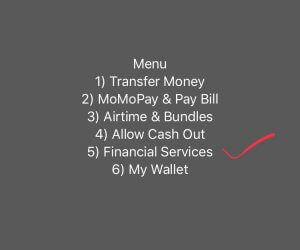
- Select 1 for Bank service
- Select 1 for Transfer to Bank
Most of the banks in Ghana can be found here and if you can’t locate your bank press #
To go to the next page then select your Bank from the list
- Select the preferred bank from the list
After your account is approved it will pop up here then you select it
- Enter the preferred amount to send
- Enter your mobile money pin to confirm
Here are the simple steps to transfer money from a mobile money number to an account number.
How to Send money from Vodafone Cash wallet to bank account
- Dial Vodafone Cash shortcode: *110#
- Select Send Money
- Choose To Bank Account
- Select the first letter of the Bank name
- Select the Bank name
- Enter Account number
- Enter amount
- Enter your PIN to confirm and complete the transaction
How to Send money from AirtelTigo Money wallet to bank account
- Dial AirtelTigo Money shortcode: *110#
- Select Send Money
- Choose Other Banks
- Choose From Airtel Money Wallet
- Select the Bank name
- Enter Account number
- Enter amount
- Enter your secret PIN to complete the transaction
How to Send money from Tigo Cash wallet to bank account
- Dial AirtelTigo Cash shortcode: *110#
- Select Buy and Send Cash (To All Networks)
- Choose To Other Banks
- Choose From AirtelTigo Money Wallet
- Select the Bank name
- Enter Account number
- Enter amount
- Confirm the name of the recipient by entering your PIN to complete the transaction
Note that you can use these same steps to transfer money from your bank account to your mobile money number.
It is simple to make payments to any bank in Ghana that is on the list of mobile banking businesses using this way. GCB Bank, ADB Bank, Access Bank, GT Bank, UMB, UBA Bank, Stanchart, Absa, NIB, Zenith, Cal, Ecobank, Stanbic, FBN, Fidelity, CBG, First National, ARB Apex Bank, BSIC, Services Integrity, and others are among the banks featured.
However, if your bank is not included in the above list, you may have to rely on alternative payment apps that allow you to send money to other banks at extremely low rates.
If you enjoyed this article please share, subscribe to our newsletter, and follow us on Facebook, Twitter, and Instagram for more
sources: fifty7tech.com