MTN Billing Google Play
Mtn MoMo GooglePlay Payments. Technology continues to be more beneficial to the everyday person when it offers seamless integration.
MTN Mobile Money remains one of the greatest payment options here in Ghana. Hence it feels nice if the service extends to accommodate more payment options.
Streaming Apps For Video Content in Ghana
mtn momo app
Since 2018, MTN mobile money had integrated with Google payments so that you can purchase apps and other Google products and services.
Best Music Apps You Can Find For Android Phones.
In a country where a lot of individuals do not have a bank account, and with the difficulty of getting credit cards and debit cards to work for online transactions, the push to integrate mobile money with Google payment on mobile is laudable.
MoMo Google Pay
MTN MoMo Integration With GooglePlay
MTN Mobile Money has been integrated with Google Payments this time, so you can buy apps and other Google products and services through mobile cash.
How To Transfer Money From Mtn Momo To Bank Account
The push to incorporate mobile money with Google Payments on mobile is praiseworthy in a country where more than half of the population does not have a bank account and with the challenge of having credit cards and debit cards function for online transactions.
You must have your MTN Mobile Money SIM registered on the phone on which you register and make sure that you are in your favorite Google Account to enjoy the service.
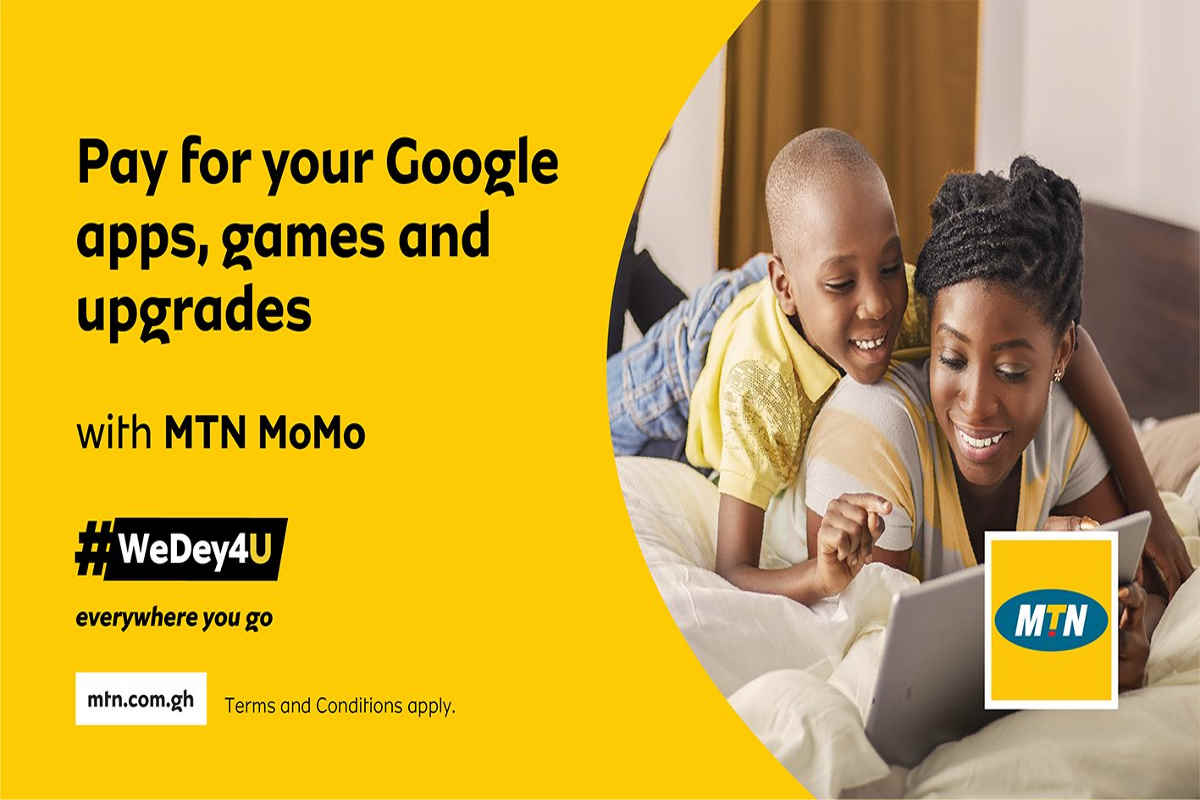
how to add money to your google play account
- Step #1: Open the Google Play Store app on your Android device by tapping the Play Store icon
- Step #2: Tap the menu icon to the left and select Account
- Step #3: Tap Payment Methods
- Step #4: Choose MTN Mobile Money
- An SMS confirmation will be sent, wait for it. (You will not be charged for the SMS)
- Step #5: After confirmation, fill in your Name, Street Address, and City
- Step #6: Click Save to complete the process
- Once done, you can now start buying apps and games on the Play Store.
mtn google play payment
Kindly note that you only need to complete this process once and after that, you will be able to buy apps and games from the play store as long as you have enough funds in your Mtn Momo account.
PayPal To Let You Deposit Bitcoin And Other Cryptocurrencies In Your Wallet
Well, for those who cannot access the settings in the Google play store, just go to your android phone’s main settings go to accounts open Google says his shoes account preference, and add a payment method. It should work just fine if you have your MTN sim inserted.
Vice President, Dr. Mahamudu Bawumia Commissions Free Wifi Project For Tertiary Institutions
is google pay available in ghana
At the moment Google Pay is not currently in Ghana but there are ways to use it. For example, you can use your mobile money account to make payments on the Google Play store and more
how to enable mtn billing
To enable your mtn mobile money billing on google play services. You need to follow these steps to get it right, then you can use your momo anytime on google play
If you enjoyed this article on Mtn MoMo GooglePlay Payments please share, subscribe to our newsletter, and follow us on Facebook, Twitter, Pinterest, Google News, and Instagram for more
Source: fifty7tech.com
How can I add MTN MoMo to Google Play?
How to Use MTN Mobile Money to buy Apps and Games from the Google Play Store 1. Open the Google Play Store app on your Android device by tapping the Play Store icon 2. Tap the menu icon to the left and select Account 3. Tap Payment Methods 4. Choose MTN Mobile Money 5. An SMS confirmation will be sent, wait for it. (You will not be charged for the SMS) 6. After confirmation, fill in your Name, Street Address, and City 7. Click Save to complete the process 8. Once done, you can now start buying apps and games on the Play Store.