Stanbic iBanking
Today, we are focusing on Stanbic Online or Internet Banking. How can you sign up for Stanbic Bank Ghana’s online banking if you’re in Ghana?
ibanking Stanbic
This is the best location to get the most comprehensive instructions for registering for, logging into, and using your Stanbic Bank Ghana online banking account available anywhere.
Our step-by-step tutorial will walk you through the process of signing up for Stanbic Bank Online Banking in just a few easy steps.
Stanbic Internet Banking
Stanbic Bank, on the other hand, is one of the country’s largest financial institutions, and it has played an important role in the country’s financial industry ever since it was established.
When it comes to banking, the variety of adaptable services they provide consumers is overwhelming to encounter.
One thing that distinguishes Stanbic Bank from other financial institutions is its ability to react fast to technological changes. As a result, you can be certain of receiving cutting-edge goods and services.
When it comes to online banking services, Stanbic Bank provides you with a variety of advantages that are unique to the bank.
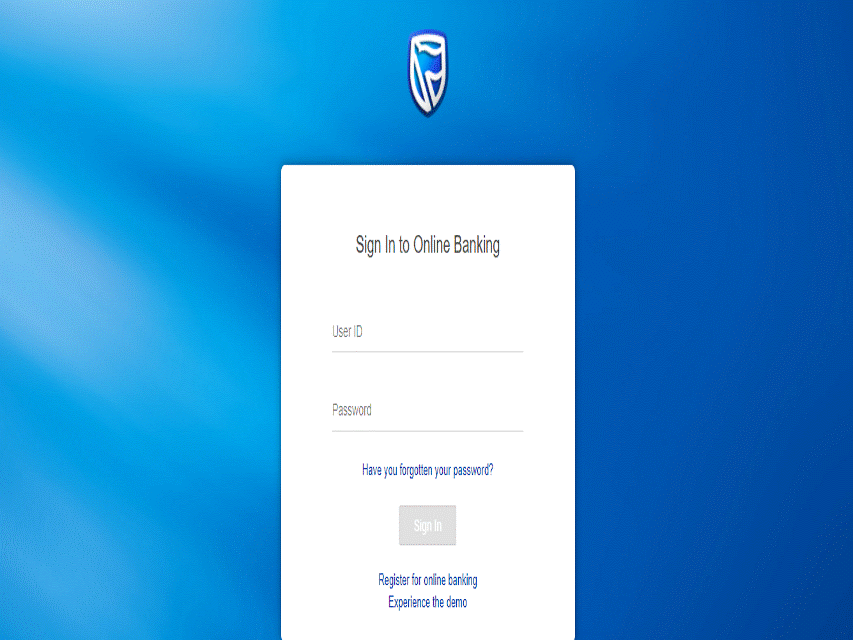
how to register stanbic internet banking
Here is how to register for the Stanbic Bank internet banking service:
ibanking
- Step #1: Open a browser on your phone or computer and go to the Stanbic Bank online banking site
- Step #2: Below the Login tab, choose “Register for Online Banking” and then click “OK.”
- Step #3: Input the account number for your Stanbic bank.
- After that, read and accept the terms and conditions. Make certain that you read everything thoroughly to ensure that you comprehend what you’re reading.
- Step #4: When you have finished reading their terms and conditions, check the box next to the word “I understand.”
- Step #5: Now, to continue with your online banking registration, click on the Login button.
- Step #6: On the next page, follow the on-screen steps to finish your online banking account registration.
- Step #7: Once you have successfully registered for the service, you will get a one-time password (OTP) on the phone that you used to register for the program.
When you sign up for Stanbic Bank internet banking online, you are also instantly signed up for Stanbic Bank Mobile banking as well.
Call the Stanbic Bank Ghana customer service department if you need to find out what your Stanbic Bank Ghana customer ID is.
How to Log into your iBanking Stanbic Ghana Account
Log in to your Stanbic online banking account to continue.
To access your Stanbic Bank Ghana online banking account, you must first log into your account using the methods outlined below:
stanbic online banking login
- Step #1: Go to the Stanbic Bank Ghana online banking website to access Stanbic online banking.
- Step #2: If you don’t know your User ID, contact the customer service department for assistance.
- Step #3: Following your registration for the Stanbic Bank online banking account, you will get an SMS with a one-time password, which you must enter.
- Step #4: Now, choose Login from the drop-down menu.
- If your account information is valid, you should be able to log in to your online banking account.
How to Check Account Balance on Stanbic Internet Banking
You can easily check your account balance if you use Stanbic Bank’s online banking service. Simply follow the instructions below to get your account balance.
- Step #1: Go here Login to access the secure online banking website of Stanbic Bank Ghana, which can be found here.
- Step #2: Enter your User ID in the appropriate field.
- Step #3: Enter your password in the appropriate field.
- Step #4: Check to see whether you entered the correct login information.
- Step #5: Select Sign in from the drop-down menu.
- Step #6: Click on accounts to see your current account balance after you have signed in to the system.
If you have several accounts connected, click on the account for which you wish to check the balance to see what it is.
Are you aware that it is possible to lose or forget your password? The truth is that it occurs to the majority of individuals, and you don’t have to be stuck if you find yourself in this situation.
How to Reset Password on Stanbic Internet Banking
In most cases, people forget passwords for an account they use, and banking accounts are no different.
When you find yourself in such a situation with your account on the Stanbic ibanking platform, relax and get your account password recovered in minutes without the need to contact your financial institution.
To reset your Stanbic internet banking account password, follow the procedures outlined below:
- Step #1: Go to https://ibanking.stanbic.com.gh/#/Login to get into your account.
- Step #2: Select “Have you forgotten your password?” from the drop-down menu.
- Step #3: On the following page that appears, you must confirm that you are who you say you are.
- Step #4: Type in your User ID here.
- Step #5: Enter the account number for your Stanbic bank.
- Step #6: Click on the Next button to go on to the next page.
- Step #7: To recover your password, follow the on-screen instructions.
Features of Stanbic Internet Banking service
The Stanbic Bank online banking service has a number of useful features, some of which are as follows:
- transfer money to any Stanbic bank account as well as any other Ghanaian bank account
- Secondly, you have the option of making numerous payments at the same time.
- The account opening function is now available to you in step three.
- Renew your investment in a fixed-rate deposit.
- Make any necessary changes to your account details.
- Have access to a checkbook as necessary
That is all the information you want, and we can also provide you with information on how to register for and utilize Stanbic Bank online banking in Ghana.
How do I check my Stanbic account balance in Ghana?
To check your Stanbic Bank account balance, you have to dial the Stanbic ussd short code which is *715# on all mobile networks in the country. Follow the prompt instructions and get to know your account balance.
How do I register for Stanbic online banking?
To register for Stanbic bank’s online banking service, you need to be a customer at the bank first. The next step is to get a laptop or a smartphone with stable internet to begin the process.
How do I activate Stanbic mobile banking?
Stanbic Bank’s mobile banking service allows you to bank anywhere but before you can start enjoying this platform as a customer you have to register for the service and then activate it. This is the code *715# to activate your mobile banking.
If you enjoyed this article, please share this article, it will go a long way for us. Also, subscribe to our newsletter, and follow us on Facebook, Twitter, Pinterest, Google News, and Instagram for more
Source: fifty7tech.com