How to Find Blocked People on Facebook
If you frequently use Facebook, it’s likely that you’ve encountered users who frequently post offensive comments or even engage in harassment there.
Fortunately, blocking users on Facebook is incredibly easy.
A user can’t read your profile, the message you, or tag you in posts if you block them on Facebook.
Equally simple is finding out who you have blocked on Facebook. How? Read on.
How to View Your Blocked List on Android?
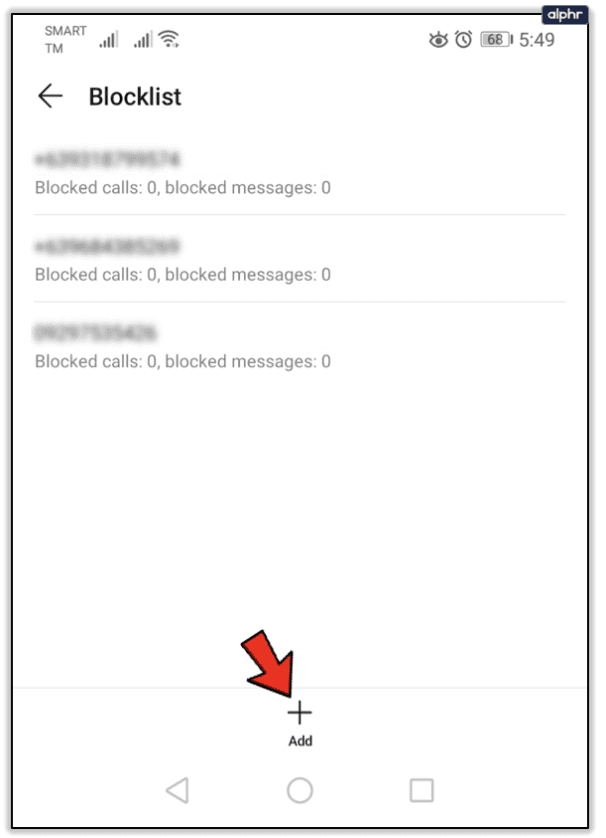
- Launch the Facebook app on your phone and tap the hamburger icon.
- Scroll down and tap Settings & Privacy.
- Select Settings.
- Tap Profile Settings.
- In the Privacy section, select Blocking.
This will provide a list of the Facebook users you’ve blocked. If there is no one listed, you have not blocked anyone.
How to View Your Blocked List on the Web.
Your prohibited list looks a little different when viewed online. This is how:
- Log in by going to Facebook.com in your web browser.
- Select Settings & Privacy > Settings by selecting the downward-pointing arrow icon.
- Click on Privacy on the left sidebar.
- Select Blocking in the Privacy sidebar.
Now, you ought to see a list of all the Facebook users you’ve blocked.
By selecting the Unblock button next to their name from this page, you can unblock anyone.
And if you really want to rekindle the relationship, you might take it a step further by adding them as a friend again on Facebook.
Can People Tell If They’ve Been Blocked By You on Facebook?
The quick answer is no, when you block someone on Facebook, they won’t get a notification.
There are a few techniques they can use to work it out for themselves, though.
They won’t be able to find your Facebook profile, for instance, which is a very solid sign that you’ve blocked them.
They won’t be able to see any of your postings or profile details anymore.
Additionally, they won’t be able to message you on Facebook or tag you in posts.
How Long Until You Can Block a Recently Unblocked Account?
You’ve attempted to give them another chance, but their online behavior has brought back the reasons you blocked them in the first place.
You won’t be able to banish them back to your blocked list for a while if that has occurred.
According to Facebook policies, users cannot re-block a freshly unblocked account until at least 48 hours have passed.
Alternate Actions to Blocking Users
It should be understood that blocking someone on social media is the “nuclear option.”
When they look you up in their friend list, they’ll discover that they’ve either been blocked or unfriended, which might result in some awkward encounters offline.
However, there are other less obtrusive methods for eliminating someone from your daily news feed.
Snoozing
You can utilize the snooze feature to temporarily block someone from your view if you are certain that they are simply having a bad day or need time to vent.
You can do this by selecting Snooze (user name) for 30 days by touching or clicking on the three dots in the top right corner of one of the users’ postings.
After you allow it, you won’t see their postings for a month, but you will continue to appear in their news stream and friend list.
Unfollow
Unfollowing is what you want to do if you want to continue effectively snoozing someone after the first 30 days.
Start by selecting the three dots at the top right of one of the users’ posts by clicking or touching there.
You can conceal someone’s posts from your news feed by unfollowing them, but you can still communicate with them.
This can be readily undone.
Unfriend
You can entirely delete someone from your digital life if you’re done with their online pranks.
Locate the offending party and go to their profile to begin the unfriending procedure.
Click the blue Friends button located beneath their cover photo in the upper right corner.
To end a friendship online, click Unfriend.
How can I determine if someone on Facebook has blocked me?
If someone decides to block you for any reason, you should accept that choice and refrain from trying to circumvent the block.
There are a few ways to check, though, if you want to make sure that you haven’t already been blocked.
How can I tell whether a Facebook account has been deactivated?
Open your Friends list and look for the person’s name if they are there. Search for them directly if they aren’t already on your Friends list.
In any scenario, their account has likely been deactivated if it isn’t there anymore.
On Facebook, are I able to block someone who has already blocked me?
The typical ways cannot be used to block someone who has blocked you, however, it is still feasible.
You must manually input the Facebook ID of a blocked account in your block list since you are unable to access their profile.
If I become blocked on Facebook, can I unblock myself?
In short, no, unless the person who is blocking you decides to do it themselves, there is no method to unblock oneself.
In general, it is not a good idea to try to get around a block after you are aware that you have been blocked.
If you enjoyed this article please share this article, it will go a long way for us. Also, subscribe to our newsletter, and follow us on Facebook, Twitter, Pinterest, Google News, and Instagram for more
“Please leave your comments. Let us know what you think, this helps us improve our next article”
Source: fifty7tech.com