how do you know if someone blocked you on Facebook
The Block Users section lists the people you’ve blocked and offered unblocking choices for them.
What if you want to unblock Facebook users who you’ve previously blocked? How would you like to view your Facebook blocked list?
Finding your Facebook blocked list should be simple, allowing you to unblock friends who were accidentally barred.
If you frequently use Facebook, it’s likely that you’ve encountered folks who frequently post offensive comments or even engage in harassment there.
Fortunately, blocking users on Facebook is really easy.
A user can’t read your profile, the message you, or tag you in posts if you block them on Facebook.
Blocking too many friends will make Facebook less pleasurable because it thrives as a community of friends, but it is vital to reduce the intrusiveness of those creepy friends.
What is the procedure for viewing your Facebook blocked list then?
This article explains how to view the list of profiles you have blocked from your Facebook account’s news feed.
How to View Your Blocked List On Facebook?
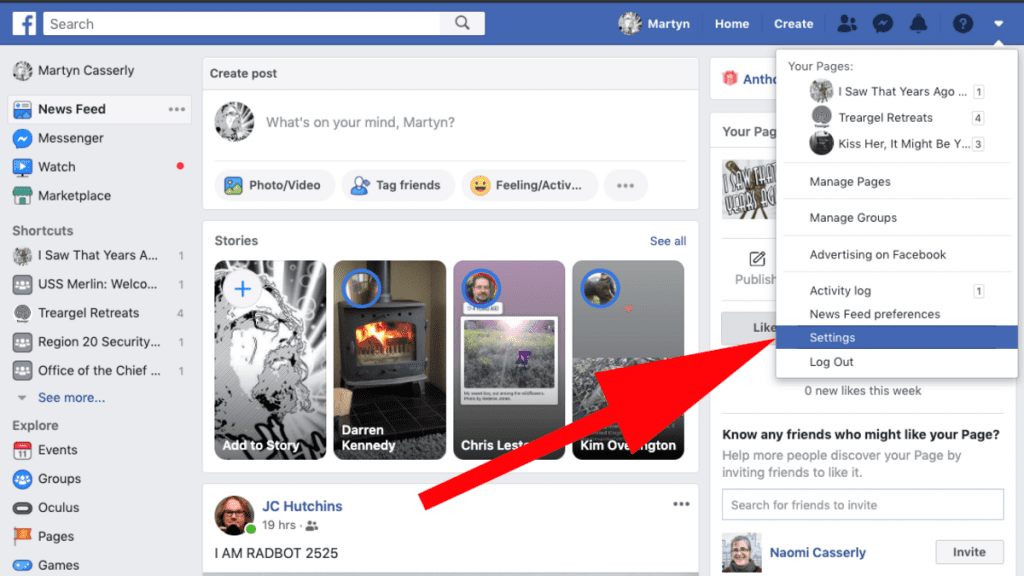
Below are the steps to be taken in order to view all your blocked list.
To view your Facebook block list:
- Click the white downward arrow on the top right of any Facebook page
- Click Privacy Shortcuts
- Click How do I stop someone from bothering me?
- Click View All Blocked Users.
How To See and View Your Blocked List On Facebook?
Making a Facebook profile is one thing; using it is another.
As you might have noticed, occasionally the friends you add turn out to be snakes in the grass, so you opt to block them.
And occasionally, because of how often people have a tendency to break your heart, you decide to block even innocent people.
As a result, you want to go back and double-check to see if you accidentally blocked your true friend.
How to View Your Facebook Blocked List?
When you unblock someone, they will be able to access your publicly shared posts on Facebook.
It won’t happen immediately that they become your Facebook friend.
Sending a friend request to someone you’ve unblocked will allow you to become friends with them.
To unblock someone:
- Click in the top right of any Facebook page
- Click Privacy Shortcuts
- Click How do I stop someone from bothering me?
- Click View All Blocked Users.
- Click Unblock next to the name of the person you want to unblock.
Facebook continues to be the most widely used social networking site in the world, offering a variety of sharing options for content like photos, news, events, and opinions.
Sending a friend request, which must be accepted, is the first step towards finding friends on Facebook.
When you block someone, you cease to be that person’s viewable object.
Your friends cannot access or see the people you have blocked on Facebook. It can see it as well.
What Is the Difference Between Blocked and Unfriended?
Let’s first define the difference between being blocked and being unfriended.
You can still view someone’s profile, comments on shared pages, and anything else they’ve made public even if they unfriend you.
You won’t be able to view their profile if they blocked your account.
Additionally, you won’t be able to see any updates, chats, or comments.
In other words, when someone blocks you on Facebook, they essentially disappear (at least for you).
You have not been banned; rather, you have been unfriended if the person you used to see on your Friends list is no longer there but you can still visit their profile on the website.
Why might someone have known who I blocked?
Because Facebook does not make your blocking activity public, your friends will not know who you have blocked.
The only logical explanation for this is that the other users informed your acquaintance that you had blocked them (as was previously explained).
There isn’t a Facebook account that is completely secure.
The person in question might have logged into your Facebook account and looked through your Blocked list.
Is there a way for me to block someone back on Facebook?
The response is, regrettably, no.
You can’t block someone back if you’re on their block list because your profile won’t appear in any search results.
If they unblock you first, you can still block them.
To find out if they have unblocked you, keep an eye on their profile.
After they’ve done so, you’ll have two days to block them.
For two days after unblocking someone on Facebook, you won’t be able to do so again.
Your profile is essentially hidden from other users when you block them. You have absolutely no access to their Facebook profile page. As a result, neither you nor the blocked user will be able to publish something new on the other’s timeline. You won’t be able to view each other’s posts or comments on pages that you both visit.
If you’ve ever “blocked” someone on Facebook, the social media site may have unintentionally done it on your behalf.
If you enjoyed this article please share this article, it will go a long way for us. Also, subscribe to our newsletter, follow us on Facebook, Twitter, Pinterest, Google News, and Instagram for more
“Please leave your comments. Let’s us know what you think, this helps us improve our next article”
Source: fifty7tech.com