how to make your Snapchat a public profile
With the wildly popular social media app Snapchat, you can send texts or photographs that instantly vanish after a short while.
It’s a terrific way to share information with friends and family, but you may also choose to make your work available to a wider audience.
Snapchat’s public profiles provide you the option to upload content that is viewable by anyone and come with a variety of tools to assist you draw attention to your account.
Here’s how to create a Snapchat public profile.
Since Snapchat is designed primarily to keep you in touch with your friends.
By default, you cannot be found by strangers and the majority of the content you make is only accessible to other people you are already friends with.
On Snapchat, you can create a public profile if you’d like.
By doing so, you can be found by other Shapchat users who can share your work.
You may quickly make your profile public and use it to grow your fan following and share content.
What does Snapchat’s “Public Profile” mean?
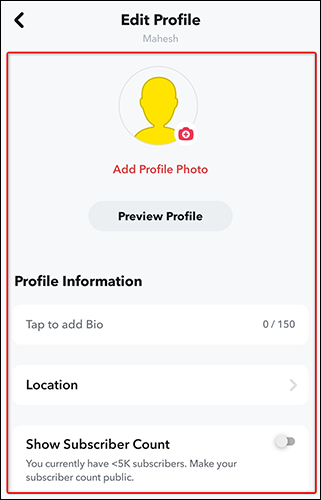
Most users of Snapchat only use it to send messages and photographs to their buddies.
However, for some people, Snapchat provides a platform for producing content they want to share with a larger audience.
As a marketing tool, Snapchat is also used by some companies.
Public profiles are useful in this situation.
On Snapchat, having a public profile gives your content the chance to be seen by users besides your friends and contacts.
It also gives you access to more profile features that will make your profile stand out.
What are the Benefits of a Public Profile?
As well as making your profile visible to a wider audience, a public profile will include:
- A bio
- Your business location
- Your business type
- A subscribe option
- A website link
On a public profile, you can post content including:
- Public stories
- Highlights of your best photos, videos, and stories
- Snapchat Lenses that you’ve developed
- Shopping links to your ecommerce store
To avoid confusion, you can also divide your buddy list from the list of persons who have subscribed to your public profile.
You may obtain data on your content’s audience, their demographics, the amount of views and view duration, and even the age range that your public profile is most popular with.
How to make a public profile on Snapchat?
It takes just a few moments to make a public profile.
1. Start the Snapchat app and tap your account icon at the top left.
2. In the Public Profile section, tap Create Public Profile.
3. You’ll see a page describing public profiles. Tap Continue (or swipe to the next page), then Get Started.
4. In the pop-up, tap Create.
How to edit or delete a public profile on Snapchat?
After you create a public profile, you can add or modify your bio, set a location, and show or hide your subscriber account.
You can also save stories to your profile and more. Here is how to do that:
1. In the Snapchat app, tap your account icon at the top left.
2. In the Public Profile section, tap My Public Profile.
3. Tap the Settings icon (shaped like a gear) at the top right.
4. On the Manage Public Profile page, you can do any of the following:
- Edit your profile. Tap Edit Profile to change your profile picture, add or edit a bio, and set your location. If you want to make your subscriber count public, swipe the button to the right.
- Save stories to your profile. You can save Snaps to your public profile so anyone will be able to find them. Tap Save a Story to your Profile and select the Snaps you want to make public.
- Share your profile. Tap Share Profile and then, in the pop-up, tap Share Profile URL to copy the Snapcode to the clipboard. You can then share that code in other apps or services.
- Delete your public profile. You can stop using a public profile at any time. Tap Delete Public Profile at the bottom of the screen. This will not affect your usual Snapchat account.
Explore More of Snapchat?
By learning how to create a public profile on Snapchat, you may reach a far larger audience than just your friends and family.
You’re more likely to increase your subscriber count as your content gets better.
If you enjoyed this article please share this article, it will go a long way for us. Also, subscribe to our newsletter, follow us on Facebook, Twitter, Pinterest, Google News, and Instagram for more
“Please leave your comments. Let’s us know what you think, this helps us improve our next article”
Source: fifty7tech.com