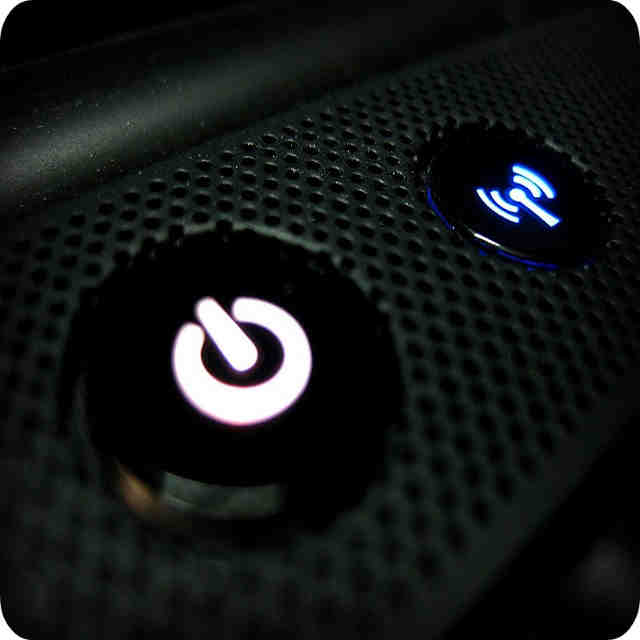HP laptop wont turn on
The hp laptop wont turn on the guide to get it fixed. There are some steps you need to do in order to turn on your HP laptop again if it is not turning on by itself. But first, you need to take a deep breath and settle yourself.
It is common for laptops to fail to start when the power button is pressed; in fact, this scenario occurs rather often. You have probably been using that HP laptop for quite a few years or some few or longer months, and one day you attempt to switch it on, but it simply won’t come on.
You have probably been using it for quite a while. The purpose of this post, therefore, is to assist you with turning on or restarting your HP laptop, so let’s get started. 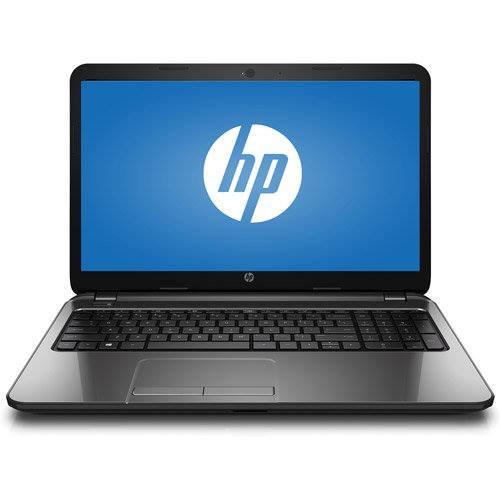
hp laptop wont turn on even when plugged in
Now that we’ve gotten that out of the way, let’s talk about how you can repair this issue with your HP laptop.
There are two possible outcomes in this situation, and the reason for this is that laptops may be divided into two distinct categories: models in which the battery is integrated into the device and cannot be removed, and models in which the battery can be removed.
Therefore, we shall concentrate on these two sorts of laptops. This is the procedure you should follow if your laptop has a battery that is built-in and cannot be removed. It will assist you in turning the laptop back on.
- Take the charging cable out from under the laptop.
- To turn the device on, press and hold the power button for at least twenty seconds before letting go of it.
If you push and hold the power button for the specified amount of time, the HP laptop will remove any stored power on the system that is preventing it from starting normally. If the laptop you own from HP has a battery
- Take out the laptop battery charger.
When you are doing this, check to see that you are not still connected to any kind of power source.
- Please take out the battery.
Remove the battery from your laptop entirely, and as I said before, check to make sure that any other power source is unplugged from the laptop.
- For 10 to 20 seconds, press and hold the power button.
Following the processes outlined above, this is the last choice available to you. You are the only one who can determine how long you need to press and hold the power button in order to turn off all power to the board.
If you believe that 10 seconds is sufficient, then press and hold the button for that amount of time. If you replace the battery and try turning on the laptop once again, the problem with the HP laptop that wont turn on should be fixed.
Best HP Laptop Deals on AMAZON TODAY
 |
 |
 |
 |
|
2022 New HP 15 Laptop 15.6″ HD LED Display, Intel Dual-Core Processor, Intel UHD Graphics, 16GB DDR4 RAM, 1TB SSD |
2022 HP Pavilion 17 Laptop 17.3″ HD+ Touch Display, AMD Ryzen3 3250U Processor, 16 GB RAM, 256 GB SSD |
2022 HP 14″ FHD Laptop AMD Ryzen3 3250U (up to 3.5 GHz), 16GB RAM, 1TB HDD+128GB SSD |
2022 Newest HP 15 15.6” HD Display Intel Pentium Quad-Core N5000(Up to 2.7GHz), 8GB DDR4 RAM, 128GB SSD |
| $499 | $629 | $499 | $369 |
| See on AMAZON | See on AMAZON | See on AMAZON | See on AMAZON |
laptop wont turn on
For your laptop, not turning on is a common issue. most laptop as you continue to use them for some time develops this problem but it’s not anything to worry about. These steps should help you diagnose the problem and get it fixed in no time.
If you enjoyed this article please share this article, it will go a long way for us. Also, subscribe to our newsletter, follow us on Facebook, Twitter, Pinterest, Google News, and Instagram for more
Source: fifty7tech.com