mtn mobile money registration
With increasing insecurity and infrastructural costs mtn momo was going to be the number 1 destination when it comes to mobile payment. Security, simplicity, and convenience are some features of mtn mobile money.
If you don’t know how to get your sim card registered for mtn mobile money online, there’s nothing to worry about, in this post, we will give you detailed steps on how to get it done.
MTN Turbonet: Price, Data Bundle, Specs, and More
Mtn mobile money is a payment solution offered by the Telecommunication Giant MTN Ghana in a tie-up with multiple banks in the Country. The continuous spread of the internet to most parts of the African continent has made this mobile payment solution more available to many.
Mtn mobile money is currently used by over 200 million people from 22 different nations and still counting in Africa. Ghana, on the other hand, holds a fraction percentage of this payment system which is very well known across the country.
How to check your MTN Number in Ghana with These Simple steps
E-commerce businesses, shops, supermarkets, wholesalers, retailers, etc. all accept MTN mobile money as their preferred method of payment. Thereby making this payment method one that cannot be forgone without
how to register mtn mobile money
Now, know this, you cannot use mtn mobile money without having or opening an account with them. This will help you transfer money or funds online using the MyMTN mobile app or the mobile money website.
How to activate MTN unlimited 4G data plan
Also, note that MTN Momo has a limit for the daily amount of money you can withdraw or transfer within a day.
mtn mobile money official website registration
those who are interested in getting your mtn momo registered online can use the official website, provide all the details required, and make sure all the information is valid.
- Step #1: Visit the MTN mobile money website and click on “Register”
- Step #2: Enter your username (Phone number and PIN)
- Step #3: After entering the auto-generated captcha displayed below your username
- Step #4: Type in the one-time password you received
- Step #5: Note down the password for easy reference
- Step #6: Repeat the password in the 3rd space
- Step #7: After, click “Continue”
- Step #8: Dial *126*1# to authorize your phone to access MTN web money
Why Your Mtn Qwikloan Request Was Denied- How To Get Approved
how to register mtn mobile money on your phone
MTN mobile money registration through the app is easy and secure. The app works on all mobile platforms such as Android and iOS.
- Step #1: First, download the app from PlayStore or AppStore depending on your choice, and install the My MTN app
- Step #2: Open the app, enter your details such as First and Last name
- Step #3: Enter your gender
- Step #4: Tap on the list box and choose your country
- Step #5: Enter the date of birth (DOB)
- Step #6: Enter contact these details;
- Your number
- Address number 1
- Address number 2
- Address number 3
- Enter the city you live in
- Input Post Code
Online Money Lending in Ghana – 5 Apps For Easy Loans Access
How can I reactivate my mobile money account
After you’re done registering your mobile money account, then supposing if have been locked out of your account. Here’s how to unlock your mobile money account.
Many factors go into your MTN Momo account being locked, maybe you forgot your password and typed in the wrong password, or someone tried accessing your account with a different password, whatever the case is here’s how to help you unlock the account.
- Step #1: Dial *170#
- Step #2: Select option 6 ( My wallet)
- Step #3: Select option 5, “Change and reset password”
- Step #4: Select option 2 to reset the password
- Step #5: Type in your new password
MTN Ahomka Loan: Apply Now and Receive GHs1000
how to register for MTN Momo at their office
- Step #1: Visit the nearest MTN Office
- Step #2: Take your National identification along with you
- Step #3: Give your name and other details to the staff
- Step #4: Let them know how much you have in your wallet
- A text notification will be sent to you to reset your password
- If you need to help to reset your password, alert the staff they will be happy to assist
How can I open a mobile money account?
Opening an mtn mobile money account is simple but you also need to understand that there are some requirements that are needed to get you qualified for a momo account. Open your mobile money account, there are ways to do that;
1: You can do that on their official website
2: You also visit any mtn official nearby
3: Finally you can open an account using the My MTN App
If you enjoyed this article on How to register MTN mobile money online please share this article, it will go a long way for us. Also, subscribe to our newsletter, and follow us on Facebook, Twitter, Pinterest, Google News, and Instagram for more
Source: fifty7tech.com
Shortcode to register mtn mobile money?
To begin the registration process, dial the USSD shortcode *5051#, which can be accessed on every mtn sim user
How can I register my mtn mobile money myself?
you can visit the nearest MTN Mobile Money branch office.
Provide them with the necessary documentation (Identification card and A registered MTN SIM Card). Alternatively.
Make it clear to the agent that you want to sign up for mobile money
A merchant will record your information and register you for mobile money after you have requested to be registered.
Can I use Ghana card to register mobile money?
Yes you can use your registered Ghana card to get your mtn mobile money account


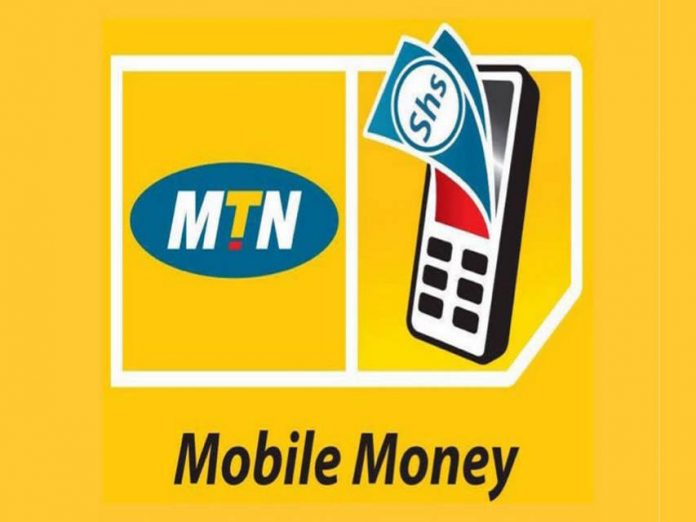
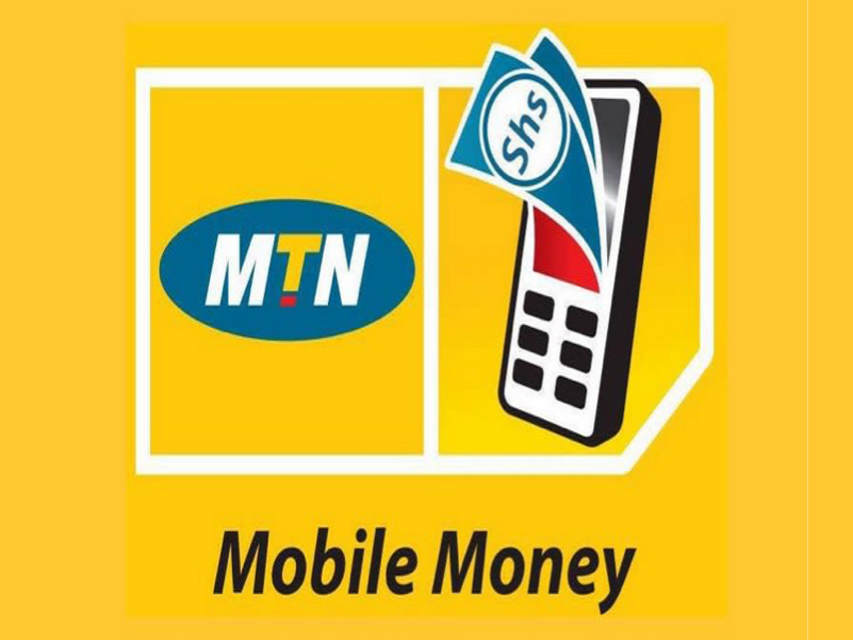


Perfect
MTN
I want to open mobile money
Mobile money
I want to open mobile money
Please walk to any Mtn office near you for help
Help me open my momo money account my self
Help me register my mobile Money myself
I want to how can I register mtn momo on my phone
I want to active my MTN mobile money account on my phone ,do it by myself.my momo account is not active so please help me to do it by myself.