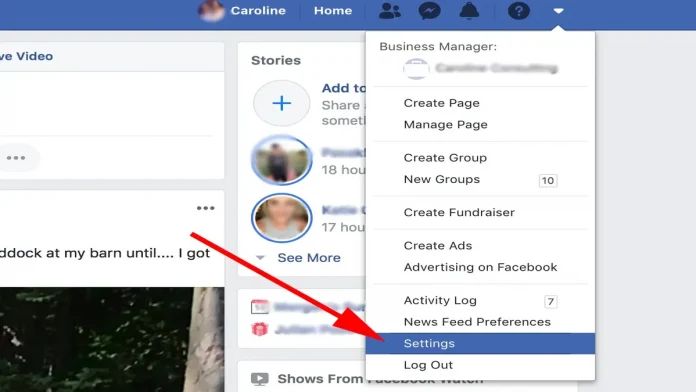One of the most widely used chat applications is Facebook Messenger.
You can ban and unblock other users, as one might anticipate from such a well-known network.
While Facebook allows you to block other users, Facebook Messenger also has a different option for blocking users.
With just a few taps, you can quickly block and unblock anyone on Facebook using the Messenger app.
You must click on your profile image in the app’s options to get to the “People” area in order to do this.
By choosing a name from the list or conducting a search, you can block and unblock friends after exploring the menu.
Furthermore, it’s crucial to understand that blocking someone on Messenger does not also block them on Facebook.
Even though you may examine both options in one location, the two have different functions.
While blocking on Messenger only stops the person’s calls and messages, blocking on Facebook removes the person from your friend list and also blocks them on Messenger.
You can quickly unblock someone if you accidentally block them on Facebook Messenger or decide to pardon them for their transgressions.
This short tutorial on unblocking someone on Messenger is applicable to iOS, Android, and web browsers.
Mobile Devices (iOS & Android)
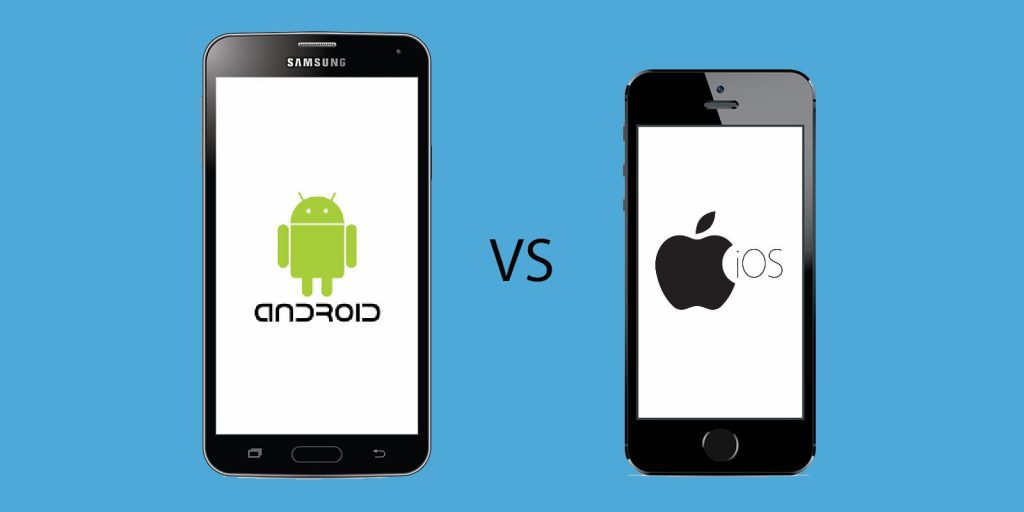
Facebook Messenger is available as an application on Android and iOS devices.
The interface is pretty similar on iOS and Android.
However, there are some slight differences.
The process to block and unblock someone is very similar. Here’s how to do both.
How to Unblock Someone on iOS.
Follow these instructions to unblock someone on iOS if you have an iPhone or iPad to unblock someone else on Facebook Messenger:
- Open Facebook Messenger and tap on your profile icon in the upper left-hand corner.
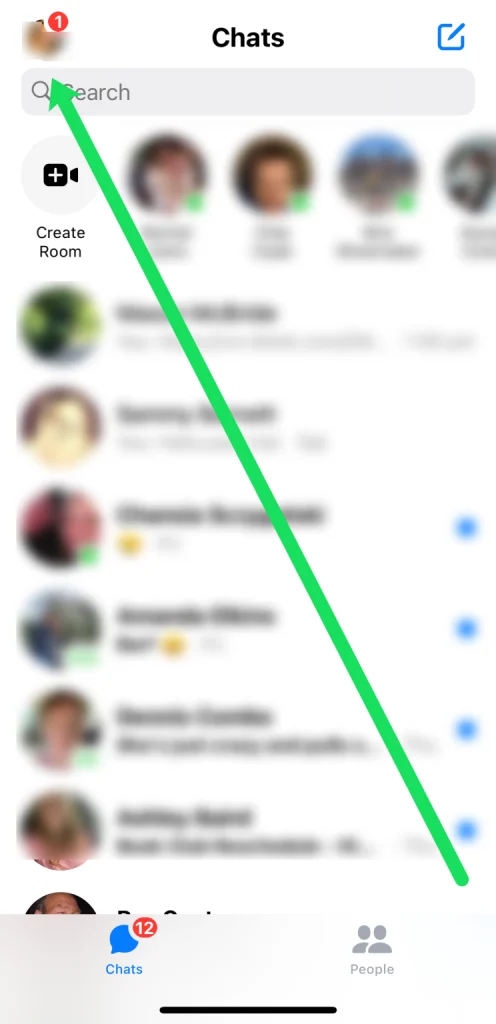
2. Tap on Privacy.
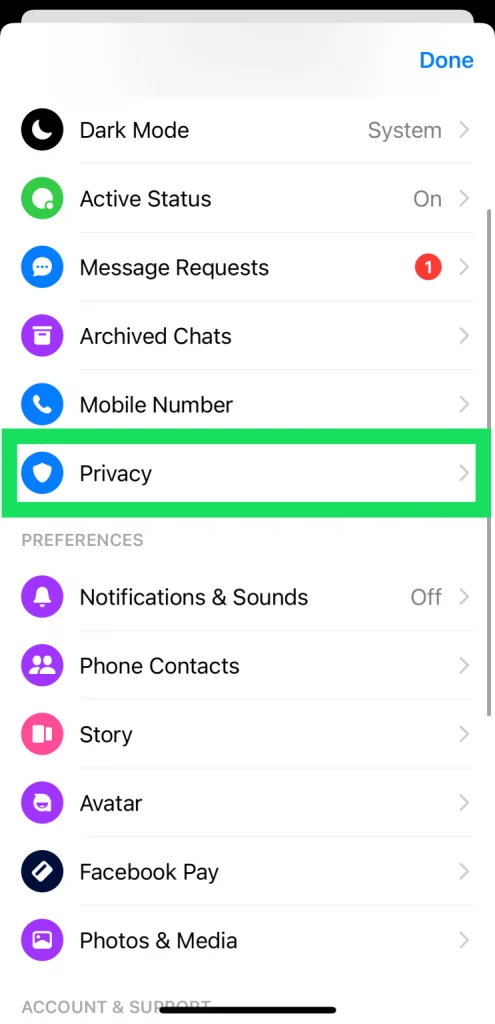
3. Tap on Blocked Accounts.
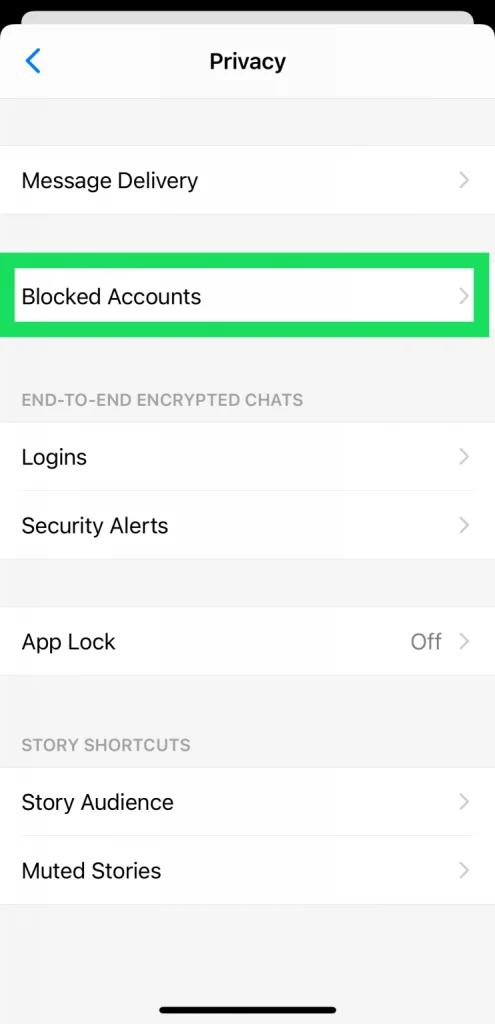
4. Tap on the account you’d like to unblock.
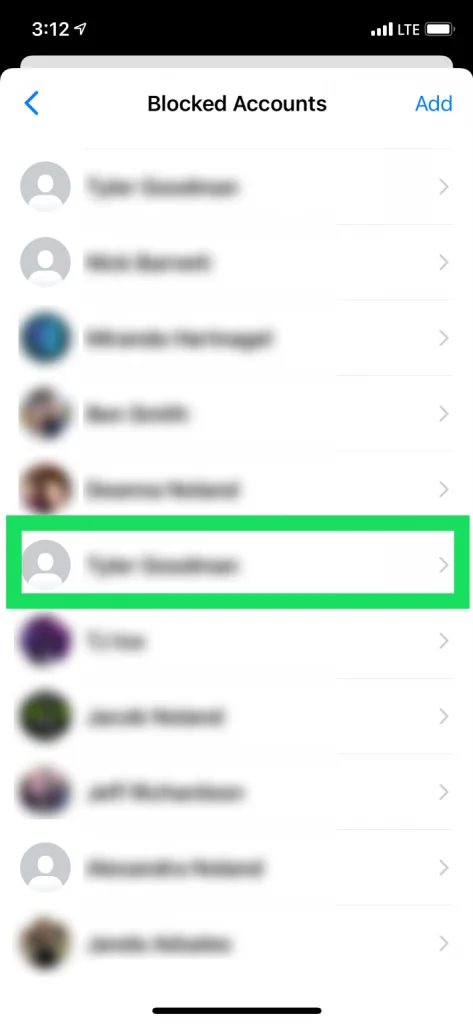
5. Tap on Unblock Messages and Calls.
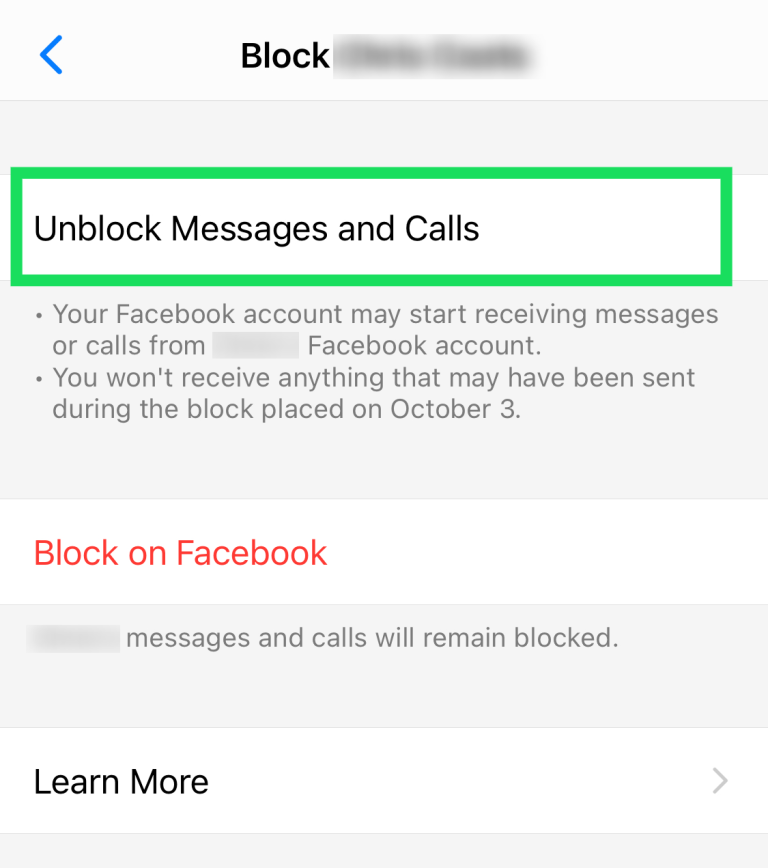
As with most things iOS, it doesn’t take a lot to perform the steps to unblock someone.
How to block someone on Facebook Messenger?
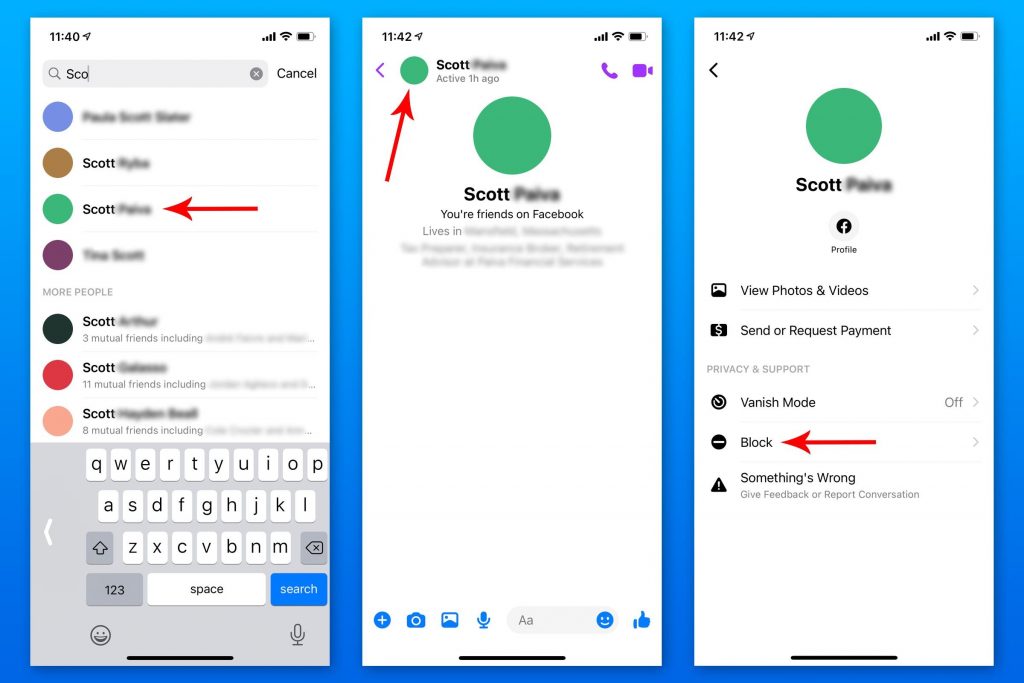
1. Open the Messenger app on your iPhone or Android device.
2. Tap your profile picture, which is located in a circle in the upper-left corner of the screen.
3. This will open your profile details. Scroll down to the “Preferences” section.
4. Tap “People.”
5. Tap “Blocked.” This is the last option on the “People” page.
6. Tap “Add someone.”
7. Scroll through your Friends list, tap a name from your recent contacts, or search for a specific person. Tap the person’s name once you’ve located it. This will bring you to a new page.
8. Tap “Block on Messenger.” You will also have the option to block them on Facebook at this time.
9. A pop-up will appear confirming your choice to block the person. Tap “Block” to complete the process.
How to unblock someone on Facebook Messenger
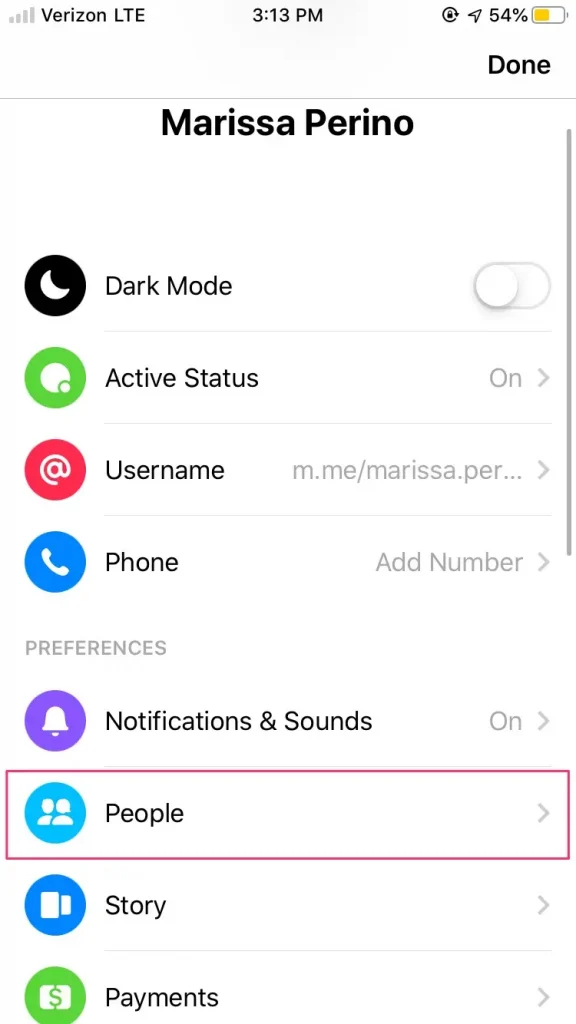
1. Open the Messenger app on your mobile device.
2. Tap your profile picture, which is located in a circle in the upper-left corner of the screen.
3. This will open your profile details. Scroll down to the “Preferences” section.
4. Tap “People.”
5. Tap “Blocked.” This is the last option on the “People” page.
6. Above “Add someone,” you’ll find a list of people you’ve blocked, along with when you blocked them. Tap on the person that you’d like to unblock.
7. Tap “Unblock on Messenger.”
8. A pop-up will appear confirming your choice to unblock someone. Tap “Unblock” to complete the process.
How to Unblock In the Messenger Desktop App
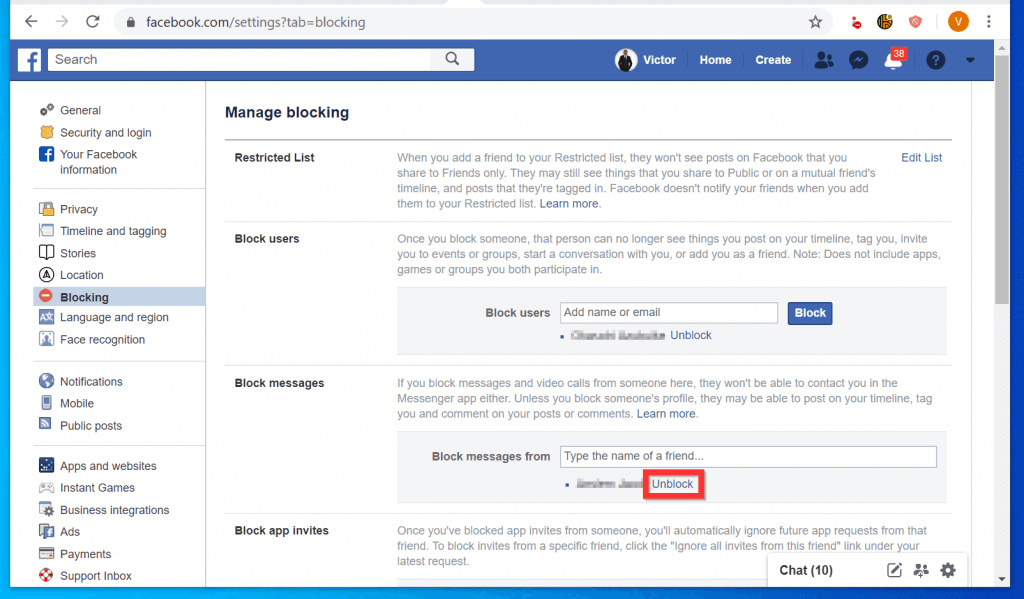
Unblocking can be done from the Messenger app on your computer:
- Click your profile picture in the bottom left corner of the Messenger app and select Preferences.
- Select Account Settings from the Preferences screen. Your usual browser will launch, and you’ll be directed to your Facebook account settings.
- Once at the Settings page for your Facebook profile, select Blocking.
- Once at the Blocking page, select the Edit button to the right of Block messages.
- Select See your blocked list, and then just click Unblock next to the person you want to unblock.
Why am I unable to unblock a user on Facebook Messenger?
It’s possible that you blocked someone on Facebook if you don’t see the unblock option for them in Messenger.
Retry after unblocking them on Facebook.
How do I find out if Facebook Messenger has blocked me?
Send the person a message to see if you have been blocked on Facebook Messenger.
It means they haven’t blocked you if it goes through.
They may have blocked you on Messenger but not on Facebook if you can see their Facebook page.
If you enjoyed this article please share this article, it will go a long way for us. Also, subscribe to our newsletter, follow us on Facebook, Twitter, Pinterest, Google News, and Instagram for more
“Please leave your comments. Let’s us know what you think, this helps us improve our next article”
Source: fifty7tech.com