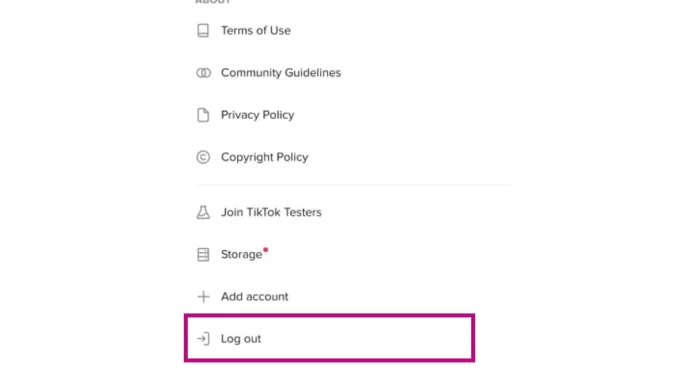If you use TikTok regularly, you may be familiar with how it functions and how to manage a TikTok account.
For a variety of reasons, many users don’t think to log out of their TikTok accounts.
Although it is quite easy, logging out of your TikTok account carries a lot of risk. All of your draft videos will be automatically deleted when you log out of your TikTok account. Check that you don’t require those drafts before logging out of your TikTok account.
How To Log Out Of Your TikTok Account?
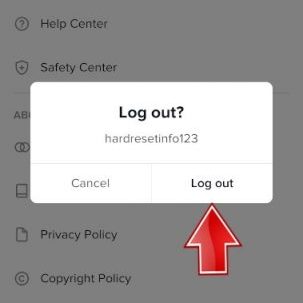
Although it is pretty simple to log out of TikTok, if this is your first time doing so or you are new to TikTok, it may be confusing for you.
You can obtain assistance by following the steps below to log out of TikTok on iOS, Android, or the browser:
Log Out Of Your TikTok Account On iOS
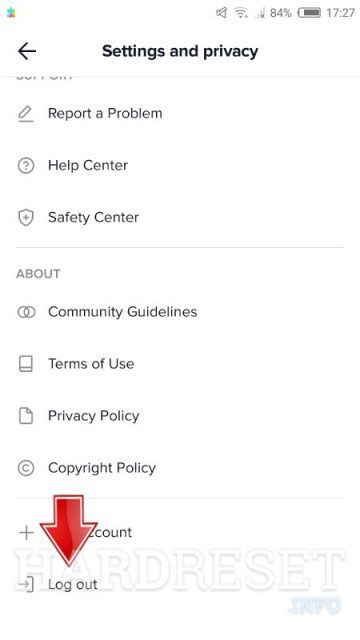
TikTok users with iOS devices will have no trouble logging out.
However, the procedures listed below will be very helpful if you encounter any issues while attempting to log out of your TikTok account.
Step 1: Open “TikTok”
Firstly, open TikTok on your iOS device (iPhone, iPad, or iPod).
Step 2: Click The “Profile” Icon
When you open the TikTok app, you will see a human-like icon naming Profile at the lower-left corner of your screen. Click the “Profile” icon.
Step 3: Tap The Three Horizontal Lines “☰”
Once you click the “Profile” icon, you will find the three horizontal lines “☰” at the upper right corner. Click on it.
Step 4: Click On Log Out
You will see the “Settings and privacy” menu, inside which you will find an option for logging out of your account at the end of the options.
Click on the “Log Out” option.
Step 5: Confirm Log Out
When you click on the Logout option, you will see a confirmation notification about logging out.
Click Log out again.
Log Out Of Your TikTok Account On Android
The necessary steps to log out of a TikTok account on an Android account are below:
Step 1: Launch “TikTok”
Open the TikTok app by clicking on the app.
Log in using your login credential if you need to.
Step 2: Click On The “Profile” Tab
Once you open the TikTok app, you will an icon which is human-like in shape.
Click on it.
Step 3: Tap The Hamburger Icon (☰)
On the Profile page, you will see the Hamburger icon (☰) at the top right corner. Tap on it.
Step 4: Click Log Out
You will find an option of logging out at the very end of the menu.
Simply tap on the log-out option.
Step 5: Select Log Out
You will see a confirmation notification on your screen once you click on log out.
Click on log out again, and you will be logged out of your account.
How To Log Out Your TikTok Account From The Browser
You can log out of your TikTok account from your browser in a manner that is remarkably similar to how you log out of the TikTok app.
The following are the procedures or methods to log out of the browser:
Step 1: Open Browser
On your device, open our default browser.
Step 2: Search TikTok.com
When you open the browser on your device, the first thing you will see on your screen is a search bar.
Click on in and type TikTok.com and click search.
Step 3: Tap On Your Profile Icon
If your TikTok account is logged in, you will see your icon on the top right corner of your screen.
Click on it.
Step 4: Log out
When you click on the Profile icon, you will see an option to log out at the end of the menu.
Click on the “Log Out” option.
Step 5: Confirm Log Out
You will see a confirmation notification on your screen.
Tap on Log out once more, and you will log out of your account.
If you enjoyed this article please share this article, it will go a long way for us. Also, subscribe to our newsletter, follow us on Facebook, Twitter, Pinterest, Google News, and Instagram for more
“Please leave your comments. Let’s us know what you think, this helps us improve our next article”
Source: fifty7tech.com
How to log out TikTok account from other devices?
1. Go to your TikTok profile tab and click on the three dots icon in the top-right corner of the screen.
2. After that hit the Security and login section in order to open it.
3. Press on the Manage devices option.
4. Here you can see all the devices on which you are logged in to your TikTok account. Also you can see the date when you were logged in on a certain device.
5. Select the device from which you want to remove your account and tap the bin icon next to it.
6. Confirm by clicking on Remove.
Advantages Of Logging Out Your TikTok Account
You could be debating whether it is worthwhile to log out of your TikTok account. To help you understand that, the benefits of logging out of your TikTok account are listed below:
Maintaining Privacy
Not only will your videos be safe when you log out of your TikTok account, but no one nearby will be able to see any texts that have been sent to you. Logging out of the account will lower the likelihood that anyone else will view any information that TikTok occasionally sends that only you should have access to.
Your privacy will be protected as a result.
Won’t Get A Notification
For some people, this may not be a good thing, but for others, it’s crucial to log out of their TikTok account. If you’ve used TikTok for a while, you may be aware of how many pointless alerts the app delivers to its users.
Therefore, logging out of your TikTok account can be a smart choice to stop receiving those pointless alerts.
Other People Won’t Have Access To Your Account
You have your TikTok account signed in in case you lose your phone or another device here. It may cause a serious issue with your data. Logging out will be an excellent alternative if you want to prevent such terrible situations.
Using the advice from the section under “How To Log Out Your TikTok Account From Multiple Devices,” you can log out of your device even if you are logged in and your device is lost