How To Find Someone On Tiktok
You must do specific actions in order to find someone on Tiktok.
This guide outlined where to look for everything.
Additionally, you might have drawn inspiration from several Tiktok videos.
You now want to gain access to the Tiktok user who made the video and placed it there.
Therefore, finding anyone on the Tiktok app is really common.
to have access to the Tiktok app’s most recent developments.
Make sure the Tiktok app is updated.
Let’s now look at how to search on Tiktok.
Currently, TikTok may be the most alluring social network on the planet.
It is difficult to imagine that the community’s growth would slow down any time soon with more than 800 million active users per month.
Everyone wants to follow the trend because it is so popular, and your buddies are probably doing the same thing.
It will be enjoyable to share your material with them or build partnerships with them to advance within the platform, so you don’t want to miss out on the action.
Find Someone on Tiktok With 3 Easy Steps
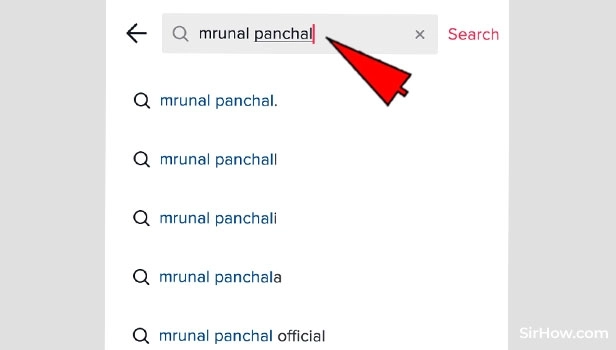
Step-1 Open the Tiktok app: Tiktok is widely installed on almost everyone’s device.
• However, if you don’t have installed the Tiktok app on your device.
• You can get the app from the Google play store.
• Once you have the Tiktok App on your device.
• Then you have to tap on it.
• Next, open the Tiktok app on your screen.
Step-2 Tap on ‘Discover’:The moment you open the Tiktok app, the homepage displays on your screen.
• Now some options are laying on the bottom taskbar on the homepage.
• Here you have to find the Discover option.
• Then click on it and open it.
Step-3 Enter the ID you want to find: Here on this page, there is a bar where you can search for anyone on Tiktok.
• Now go to the search written on the bar.
• Next, type the ID you want to find on Tiktok.
• Hence, you will have the searched user on your screen.
• You can tap on their profile and see their detailed profile and posts on TikTok.
How to find someone on TikTok without knowing the username?
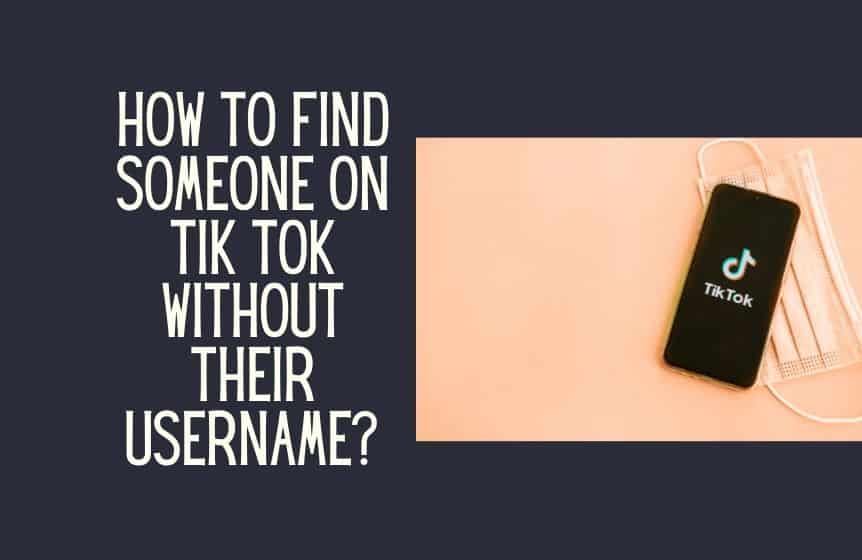
What can you do if you want to look up your pals on TikTok but you don’t know their username?
Simple, just adhere to the instructions listed below:
• Launch the TikTok application with your account.
• Go to the magnifying glass icon to perform a search.
• Now, click on the icon on the right side of the search bar and accept the permissions.
• At this point, you just have to place the camera of your mobile over the QR code of your friend for the application to recognize it.
• Finally, your friend’s TikTok profile will appear and you just have to press the “Follow” button.
You can take the following actions if you have that person’s phone number saved in your mobile contacts:
• Go to the TikTok app.
• Go to the “Me” section at the bottom of your screen and then choose the avatar icon with the “+” symbol at the top left.
• Now, choose the “Search contacts” option.
A window will appear indicating that by connecting your phone number to your TikTok account you can be found by your friends, just accept and you will see the contacts that have their phone numbers registered.
You can use your Facebook account to find friends on TikTok if you’re looking for someone without their name.
Just carry out these actions.
• Go to the TikTok App with your user account.
• Click on the “Me” icon at the bottom and then go to the avatar icon with the “+” symbol at the top left.
• Choose the “Search for Facebook friends” option.
• Log in with your Facebook account and continue the process.
• You will then be presented with a list of all Facebook friends who have a TikTok account.
• Just click on the “Follow” option to add them.
As you can see, these are fairly straightforward options that will enable you to swiftly and simply connect with your friends or other users inside the TikTok platform, even if you don’t know their username.
Can You Find Someone On Tiktok If You Have Blocked Them?
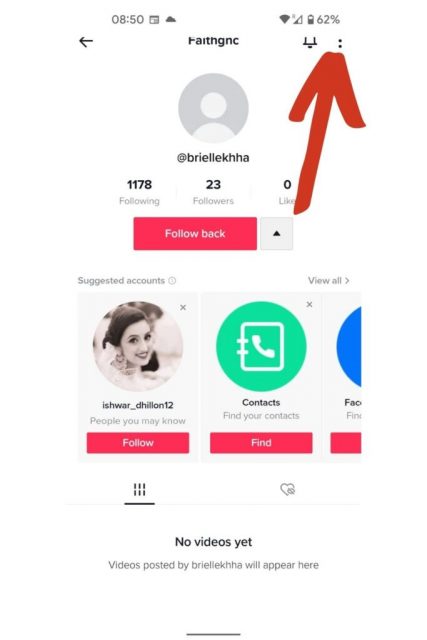
No, you are unable to obtain the Tiktok user ID of someone you have blocked.
Additionally, if you use your Tiktok app to search for blocked persons, none of them appear on your page.
The Tiktok app also allows you to view the list of users who have been blacklisted.
Is It Compulsory To Follow The User To Find Them On Tiktok?
No, it is not compulsory to follow the concerned user ID to find them on TikTok.
You just have to follow the above-given steps to find anybody on Tiktok irrespective of whether you follow them.
If you enjoyed this article please share this article, it will go a long way for us. Also, subscribe to our newsletter, follow us on Facebook, Twitter, Pinterest, Google News, and Instagram for more
“Please leave your comments. Let’s us know what you think, this helps us improve our next article”
Source: fifty7tech.com




