TikTok is used by more than 1 billion users in more than 150 nations.
Many individuals prefer using the camera on TikTok over the camera on their phone since it offers hundreds of filters and effects.
Zooming is a crucial tool while making TikTok videos.
How can you zoom in on TikTok then?
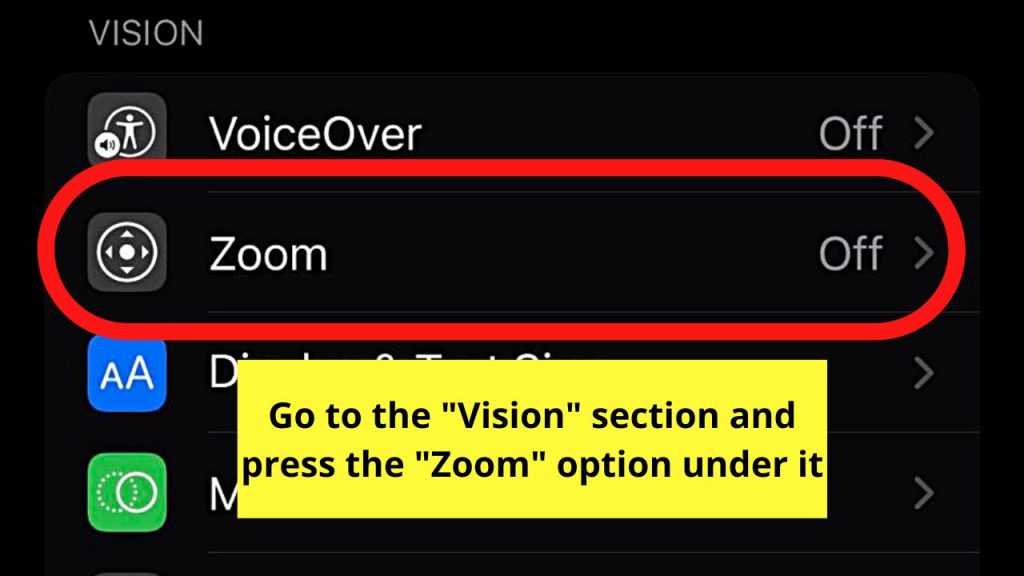
There are moments when you feel the desire to zoom in when viewing TikTok videos.
The need to zoom in for a closer look at background elements or other details is widespread, just like with images on Facebook or Instagram.
Unfortunately, there is no zoom-in option on the TikTok app.
Users of the iPhone and Android devices can still zoom in on the clips of other users thanks to a few workarounds.
When watching TikTok videos, follow these steps to zoom in.
Zooming In on TikTok Using an Effect
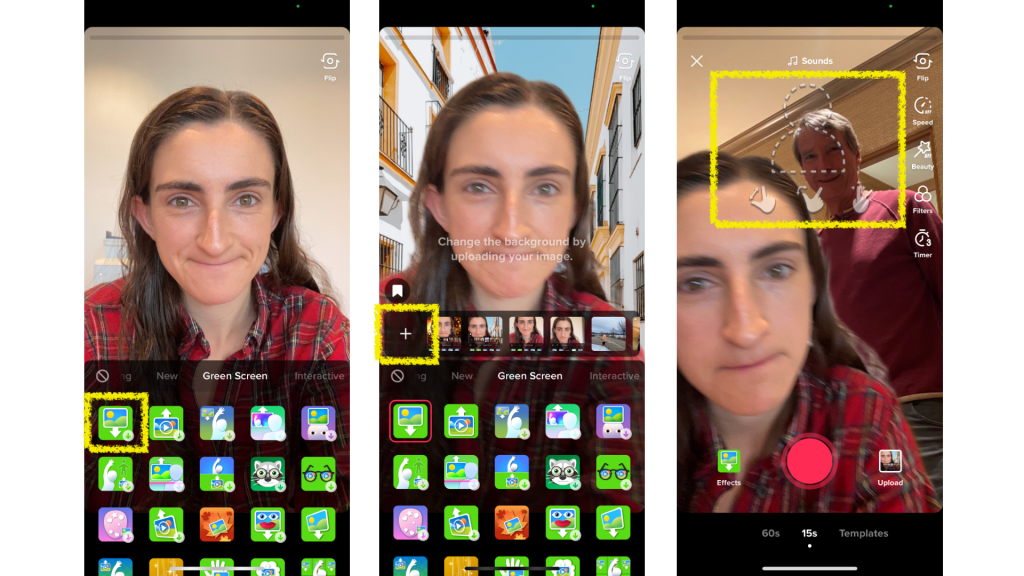
TikTok offers a variety of functions and effects that are intended to improve your video production workflow.
The “Zoom” effect on TikTok is a crucial filter that every user of the app should be able to utilize.
On TikTok, there are various ways to zoom in, and you can select the one that works best for you.
The following describes how to zoom in on your TikTok videos:
1. Open the TikTok app on your mobile device.
2. Tap the “+” icon at the bottom.
3. Tap “Effects” on the bottom left of the screen.
4. Scroll or search to get the “Zoom” filter and select any filter that suits you.
For a novice cameraman, using the zoom effect would result in a smoother zoom-in on their TikToks.
On TikTok, there is also a way to manually zoom in if you want to use the zoom capability without using the filter.
Zooming In on TikTok Manually
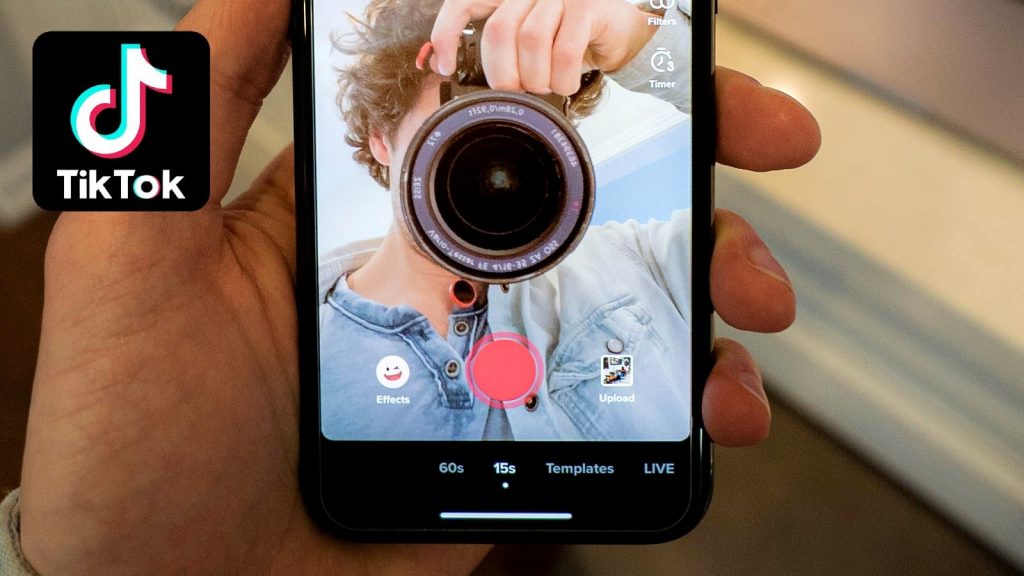
Despite the immaculate finish the filter offers the edited movie, you may still choose to manually zoom in.
Although the effects won’t be as precise as the filter, they will do the task considerably more quickly.
How to manually zoom in is as follows:
1. Open the TikTok app on your smartphone.
2. Tap on the “+” sign at the bottom.
3. Start recording by tapping and holding the record button.
4. Drag your finger up the record button to zoom in and down to zoom out.
To save your video when you’ve finished recording, select the check box that appears on the right side of the screen.
How To Zoom In A Pre-recorded Video?
Thankfully, you can also enlarge the image on your recorded movies.
Here’s how to enlarge a video that has already been recorded:
1. Open the TikTok app and log in.
2. Tap on the “+” sign at the bottom.
3. Tap the “Upload” button on the bottom right of the screen.
4. Select the video you want to upload from your gallery.
5. Click on “Effects” on the right.
6. Select “Visual.”
7. Apply the “Zoom” effect.
You have it now! Now that the zoom filter is available, you can use it on any video you like, whether it was recently made or not.
Can You Zoom In on Other People’s TikToks
Wouldn’t it be nice to be able to pinch your fingers in and out to enlarge some of the content on your page?
Unfortunately, TikTok won’t let you pay attention to some details in such minute detail.
Recently, though, several users have mentioned on social media how they have access to the function that enables you to pinch the screen to zoom in, exactly like you would with Instagram photographs.
While many claim to have accessed this crucial element, others contend they are not in possession of it.
Even so, is the feature real?
We have no way of knowing right now.
If that’s real, though, it’s possible that a small group of people are being used to test it out before it becomes available to others.
Make sure your app is updated to see whether this new zoom-in option has been included.
How to zoom in when watching TikTok videos on iPhone
To zoom in when watching TikTok videos on iPhone, users should:
1. Head to the iPhone Settings menu.
2. Scroll down and select “Accessibility.”
3. Click “Zoom.”
4. Enable “Zoom.”
5. Now double tap and hold the screen with three fingers before dragging up and down to zoom in and out.
6. Move three fingers around the screen to position the zoom.
7. Open TikTok and use the new zoom function to get a closer look at videos.
How to zoom in when watching TikTok videos on Android
To zoom in when watching TikTok videos on Android, users should:
1. Go to the Android phone’s “Settings” menu.
2. Scroll down and choose “Accessibility.”
3. Select “Magnification” and enable the shortcut.
4. Head to TikTok and use the Magnification shortcut that you enabled.
5. Pinch to zoom in and out and drag two fingers around the screen to move the zoom point.
With the aforementioned procedures, you can zoom into TikTok video content on iPhone or Android.
This should be helpful for situations when the subject is a little too far away from the camera or where you need to zoom in close to see a minor detail.
If you enjoyed this article please share this article, it will go a long way for us. Also, subscribe to our newsletter, follow us on Facebook, Twitter, Pinterest, Google News, and Instagram for more
“Please leave your comments. Let’s us know what you think, this helps us improve our next article”
Source: fifty7tech.com




