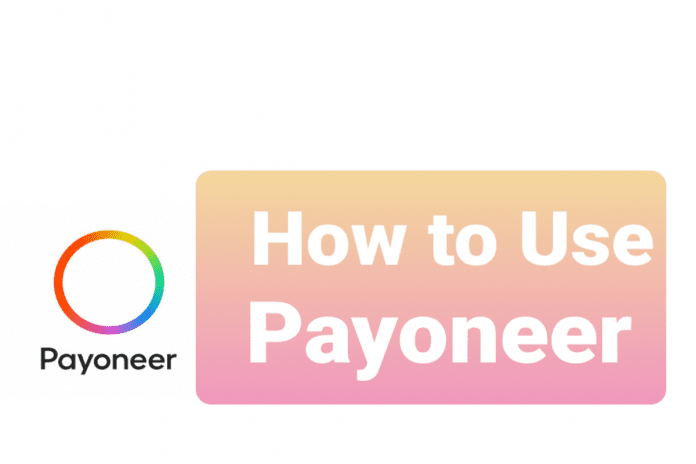How To Use Payoneer
Let’s look at how to use Payoneer payment system. Small businesses can easily transfer money with Payoneer, but it is ineffective as a point-of-sale system.
What is Payoneer?
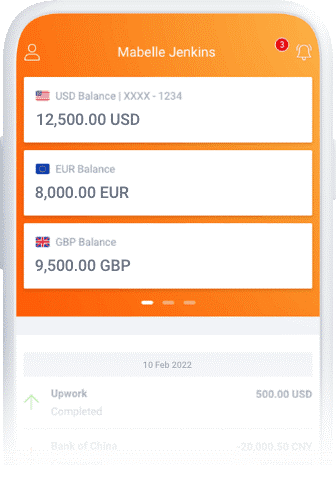
A financial services provider called Payoneer, situated in New York, offers quick online money transfers and electronic payments.
This method is used by freelancers and bloggers in particular to get payments abroad. The finest Paypal substitute offers lower transfer costs and greater security.
In addition, Payoneer provides a free MasterCard to users of its service. Any ATM will accept this Payoneer MasterCard for cash withdrawals. Numerous international businesses, including Google, Amazon, Airbnb, and Fiverr, accept payments using Payoneer.
What Does Payoneer Do?
Payoneer handles the essentials. You can use the financial payment service to send and receive money locally and internationally, as well as directly withdraw money using a debit card (including a local bank transfer).
The payment platform instantly links businesses with customers for online payments and e-commerce.
Customers can choose to pay online with a credit card or bank account after receiving direct payment requests or invoices from businesses.

Payoneer supports these currencies:
USD, EUR, GBP, CAD, AUD, JPY, and CNH.
How Payoneer works
Businesses utilize the payment platform Payoneer to ask customers for money. Here is the procedure in action.
• Businesses send requests for payment directly to customers. Customers pay online via a bank account or credit card.
• The funds land in the business’s Payoneer account, and the business then moves the funds to its bank account or spends the money via a Payoneer debit card.
• Payments are instantaneously available in the business’s Payoneer account, but it can take two to five days for the money to show up in the bank account. If the company has a Payoneer Mastercard, immediate ATM withdrawal is possible.
• Businesses can send free payments to other Payoneer account users by using the “Make a Payment” feature. To accept money from the other party if it doesn’t already have one, it can open a Payoneer account, or Payoneer can start a bank transfer. However, be ready to pay a price.
Steps to Create a Payoneer Account without Bank Account
• Create an account on Fiverr.com
• Go to the Settings menu and click on the Earnings under the Selling tab.
• On the next screen, click on the Withdrawal options.
• Out of the three Withdrawal options, open the Payoneer Bank Transfer.
• Go to the Payoneer registration page
• Finally, complete the registration process
• That’s it! This is how you can open a Payoneer account without a bank account
• If you don’t have a Fiverr account, you can use any of the below-listed websites and sign up for Payoneer without adding the bank account details.
Payoneer pros
Sometimes less expensive than rival brands
Payoneer is an affordable alternative to purchasing and installing a POS system or hiring a payments processor if you don’t need to accept credit card payments.
Options for international payments
If everyone has a Payoneer account, the costs associated with accepting international payments may be less than those associated with more conventional methods.
You will pay to transfer money to your bank account or to move money between accounts that use different currencies.
Payoneer cons
Insufficient payment features
You are limited in how you can collect payments because Payoneer does not have a payment gateway, virtual terminal, or the ability to integrate with your POS system.
You can probably get more for your money by using a payment service provider if you need to accept credit card payments online or take phone orders.
Account closures and freezing
If Payoneer suspects fraud, it may freeze your funds or close your account, which is normal practice for businesses that process payments.
It makes use of an automatic fraud detection system, which according to consumer feedback occasionally can be wrong and cause payment delays.
Payoneer alternatives
If Payoneer doesn’t fit your business needs, here are two alternatives to consider.
PayPal Zettle
Payment processing fees:
• 2.29% plus 9 cents for in-person transactions.
• 3.49% plus 9 cents for manual entry card transactions.
• 3.49% plus 49 cents for invoicing transactions.
Payment processing fees:
• 2.4%, 2.6%, or 2.9% plus 30 cents for online payments for Advanced, Shopify, or Basic plans, respectively.
• 2.4%, 2.5%, or 2.7% for in-person payments for Advanced, Shopify, or Basic plans, respectively.
• $29 per month for Basic, $79 per month for Shopify, or $299 per month for Advanced plan.
What are Payoneer’s Top Features for a Business?
Receiving Payment
Customers have three different payment options: credit card, ACH direct deposit, and personal Payoneer accounts. You may bill clients, request payments from anywhere in the world, and provide a number of easy and secure options for people to pay online.
Top marketplaces like iStock, Airbnb, Fiverr, Upwork, and many others allow businesses to receive payments in multiple currencies.
Money can be taken out of any ATM worldwide. Owners of Payoneer Mastercards pay the same rate regardless of where they bank because withdrawal is a fixed fee.
Sending Payment
using a credit card, a local bank transfer, or an ACH bank debit, for example, contractors. Alternatively, you can pay staff on a project-by-project or recurring monthly basis.
Businesses can use Payoneer to pay free EU and UK VAT from their account. This avoids exorbitant conversion and transfer charges.
Managing Funds
In the United States, Europe, the UK, and other locations, businesses can open their own local currency accounts.
When necessary, money can be quickly moved from your Payoneer account to your business bank account.
A multi-currency conversion service can help you manage all the currencies you require. Additionally, you can combine all e-commerce stores into a single useful dashboard and observe their payment activity there.
Conclusion
Payoneer is the greatest online payment solution overall for transferring cash earned online into a local bank account.
Additionally, you can use it on websites for online purchasing. Use Payoneer if Paypal is not available in your nation.
Additionally, you are no longer required to use risky third-party payment processors for any international money transfers online.
SIGN UP FOR PAYONEER ACCOUNT NOW
If you enjoyed this article please share this article, it will go a long way for us. Also, subscribe to our newsletter, and follow us on Facebook, Twitter, Pinterest, Google News, and Instagram for more
“Please leave your comments. Let us know what you think, this helps us improve our next article”
Source: fifty7tech.com