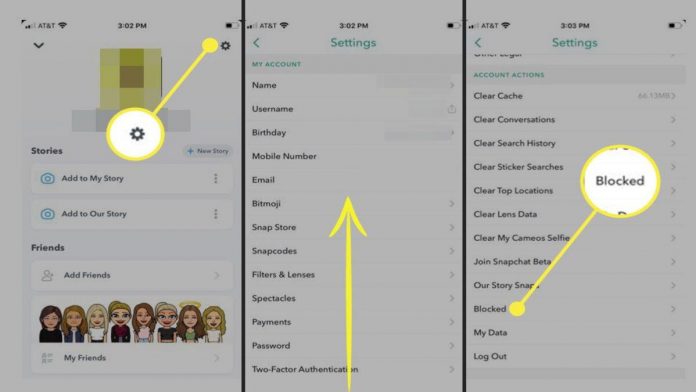How To See Who You Blocked On Snapchat
Social media connections can be wonderful, but sometimes they aren’t.
You might not want that individual to be able to view your postings because you’re dealing with unwelcome messages from them or for other reasons.
At that point, you should block that person.
If you are familiar with using Snapchat, blocking someone is a really simple process.
Being blocked on social media platforms might be perplexing.
You can’t find your conversation history or send them a message one day while you’re texting them the next.
On Snapchat, you won’t receive any notification that you’ve been blocked, unlike with the majority of social media platforms.
But there are ways to determine if that has indeed occurred.
Here’s how to accomplish it.
How to block someone on Snapchat?
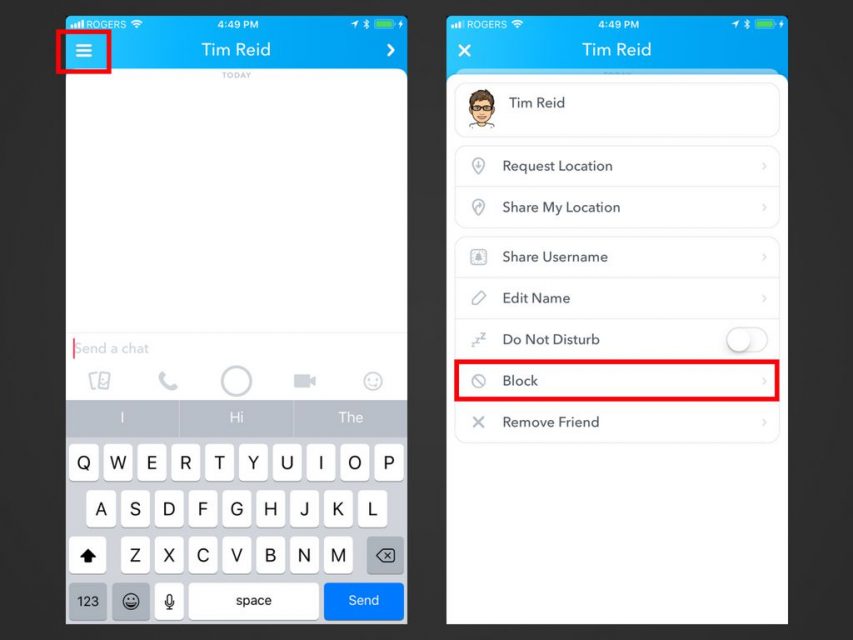
Blocking people on Snapchat will only take a minute or so to complete, so here’s how to do it:
1. Open the Snapchat app on your phone and sign into your account, if necessary.
2. Swipe to the right to open your Friends screen.
3. Locate the person you want to block and tap and hold their name.
4. Select “More.”
5. Tap “Block.”
When you tap the magnifying glass next to “Friends” at the top of the screen, type the username of the person you want to block if they aren’t already on your Friends list.
Once you’ve located them, tap and hold on their name, choose “More,” and then click “Block.”
What happens when you block someone on Snapchat?
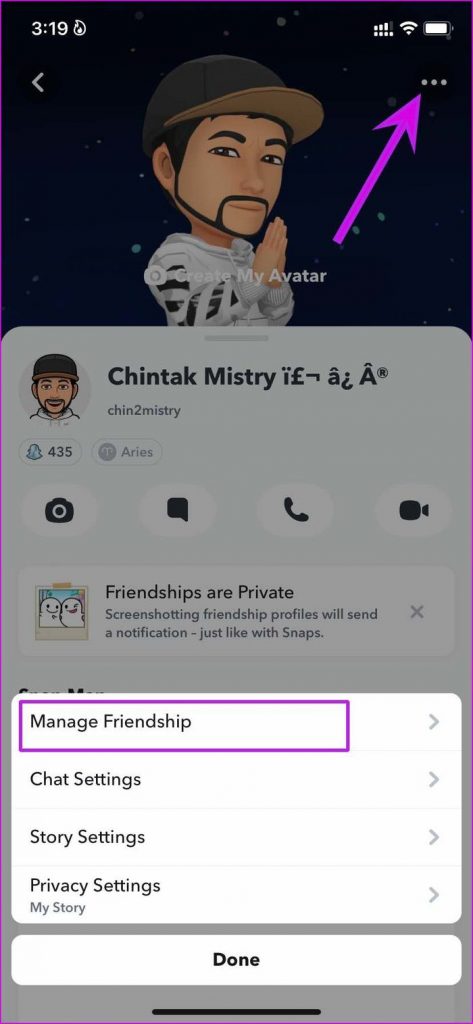
On Snapchat, blocking someone prevents them from viewing your Story or Group Charms.
They won’t be able to speak with you or send you Snaps either.
Therefore, blocking will cut them off from you if they don’t have another option to get in touch with you and aren’t friends with you on another social media platform.
On Snapchat, the key distinction between blocking someone and deleting their friend is this:
Unlike removing friends, blocking prevents others from even seeing your publicly shared stuff.
Ways to Find Out if You’re Blocked on Snapchat
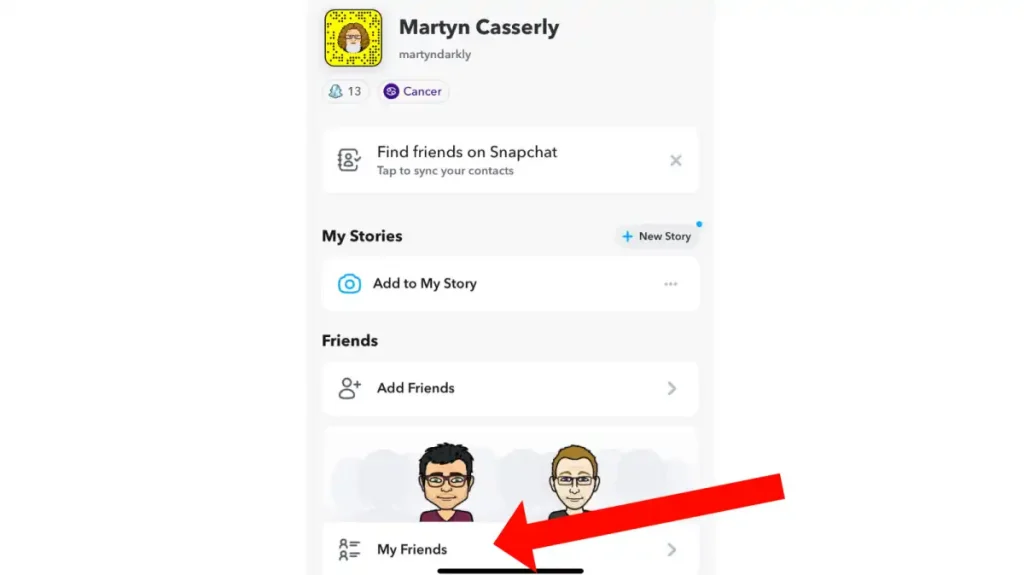
The key steps you should take to find out whether someone has blocked you on Snapchat are listed below.
1. Check your recent conversations.
If they appear in your chat history, that is the first significant indicator that a user has blocked you.
Before clearing your Snapchat conversations, only chat with the person who might have blocked you.
Otherwise, this step is useless.
By touching the speech bubble icon at the bottom of the screen, to the left of the camera snap button, you may open the Snapchat app and go to the conversations tab.
A significant red flag is if the person you think blocked you doesn’t show up in your chat list despite having just spoken to you.
To verify the block, you must yet go to the following step.
Alternately, you might not have spoken to the user in question recently or you might have forgotten to clear your history.
If so, go to the following action.
2. Search their username or full name
If a user has blocked you, you won’t be able to find them in the Snapchat search results.
However, if someone removed you from their list of friends, you should still be able to locate them by searching for them.
It’s critical to comprehend the distinction between blocking and deleting someone on Snapchat.
You won’t be able to find a user’s account if they blocked you, and you won’t be able to get in touch with them in any manner from your blocked account.
Even if someone removed you from their Friends list, you would still be able to send them snaps because they would still be on your Friends list.
But if they only let their pals contact them on Snapchat, they might not get them based on their privacy settings.
Tap the Search button, denoted by a magnifying glass icon, located at the top of the screen on the chats page or snap tab to look for the individual who you think blocked you.
Enter the user’s full name or username to start a search for them.
In the event that the user appears in search results, they will do so either under the My Friends label if you are still on their friends list or under the Add Friends label if you have been removed.
The user you’re looking for has either blocked you or deleted their Snapchat account if you search for their identical username and nothing comes up.
3. Search for them using a different account’s username or complete name.
The possibility that the person that you looked for in the previous stage blocked you increases if you are unable to locate them, but this does not prove it.
By looking up the individual from another account, you might be able to verify that their account is still active.
These are your two choices:
• Ask a friend to search for the user from their account.
• Sign out of your account and create a brand new account to search for that user.
The first choice is the simplest because it spares you from having to go through the additional steps required to open a new account.
Choose a Snapchat user who isn’t friends with the person you believe blocked you, such as a friend, relative, coworker, or other acquaintance.
Instruct them to look for the user using their full name or, if you know it, their username.
You’ll need to log out of your current Snapchat account or, if you have access to another mobile device, download the app to it if you choose to open a new one.
To register for an account, tap the Sign Up button.
You must give Snapchat your entire name, birthdate, username, password, phone number, and email address (or email address).
Now proceed to repeat step two above, either by giving your friend instructions or using your new account.
If you or a friend are able to locate the user account you were looking for, that should be sufficient proof that you have been blocked.
If none of these steps worked, your friend likely deleted their account.
If you enjoyed this article please share this article, it will go a long way for us. Also, subscribe to our newsletter, follow us on Facebook, Twitter, Pinterest, Google News, and Instagram for more
“Please leave your comments. Let’s us know what you think, this helps us improve our next article”
Source: fifty7tech.com